Appboy Quarterly Roundup: Webhook Templates, Canvas Enhancements, Engagement Reports, and More [Q1 2017]
Published on April 05, 2017/Last edited on April 05, 2017/5 min read
![Appboy Quarterly Roundup: Webhook Templates, Canvas Enhancements, Engagement Reports, and More [Q1 2017]](/_next/image?url=https%3A%2F%2Fcdn.sanity.io%2Fimages%2Fb7pblshe%2Fmarketing-prod%2Fcdf5c74fedfe6b33e62b37740a6b330103207d58-2500x1200.jpg&w=1200&q=75)
Swati Teerdhala
Product Marketing at BrazeDear reader: This blog post made its original debut in Appboy’s Relate Magazine. Pocket its pearls of wisdom, and then for more information, check out our new Cross-Channel Engagement Difference Report!
As an industry-leading lifecycle engagement platform, Appboy excels in putting people first. We work hard to help you maintain strong relationships with your customers and provide you with the best-in-class tools and resources for your success. That means that exciting new advances are always in development–every quarter, all year long.
Appboy’s latest product updates enhance the experiences you can imagine, create, and evolve. Here’s a rundown of some key updates from the past three months:
Cross-Channel Messaging Updates
Time is of the essence. Your customers want to interact with their favorite brands and products wherever they are. Appboy makes that easier to accomplish with experiences across mobile, web, email, and more.
- Webhook Templates: With new, pre-designed templates, it’s now faster to set up webhook experiences. They’re available for platforms like SMS with Twilio or chatbots with Facebook Messenger. Additionally, you can create your own reusable templates that work with your own system. This is managed in the Templates & Styles tab on the Appboy Dashboard.
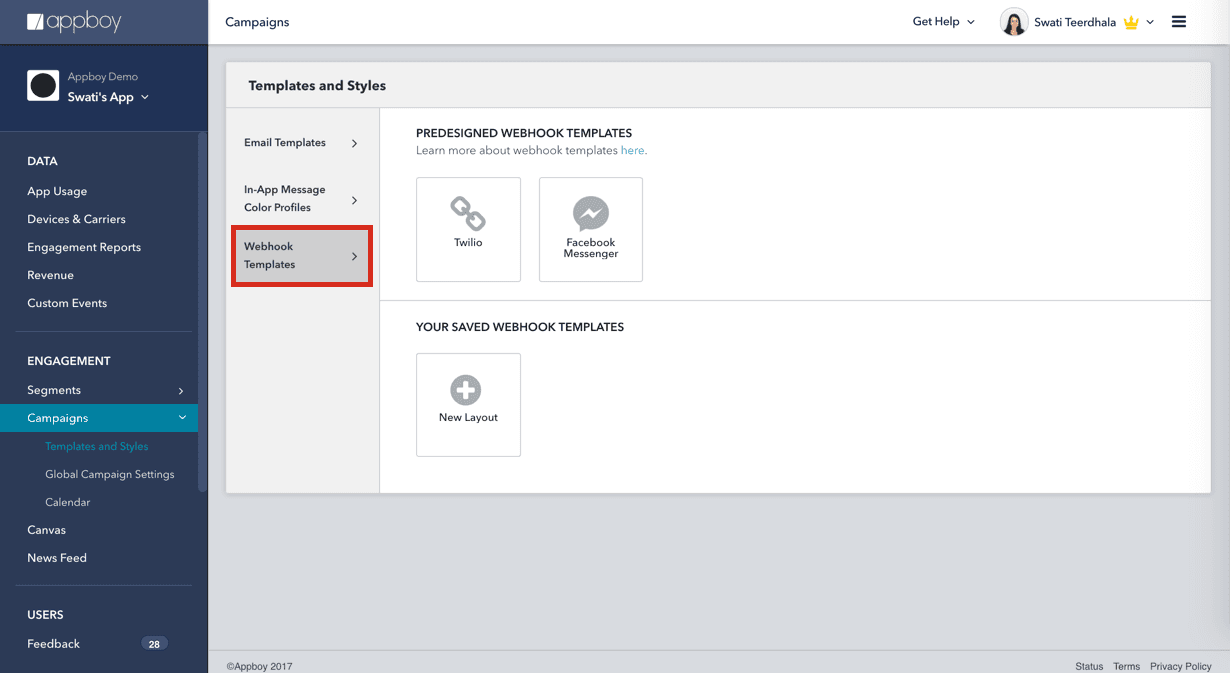
A multichannel approach that includes email can lift conversions by 2.2x and give your brand more opportunities to reach your audience. We’ve made it easier to deliver the perfect email—at the perfect time.
- New action-based triggers: 75% of all email revenue is generated by triggered campaigns according to The Direct Marketing Association. With Appboy action-based triggers and our newly created “Added Email Address” action-based trigger, you can seamlessly send double opt-in or welcome emails when a customer first adds their email address to your database.
- Improve your deliverability: Avoid the spam filter with our list-unsubscribe headers. You can now send to a list of users that have a subscription status of “subscribed/opted in users” or “opted in users only.” This adds an “Unsubscribe” link in Gmail next to the sender’s name, which can improve deliverability ratings and help your emails land in a customer’s inbox instead of their spam folder.
Lifecycle Automation Updates (Canvas)
Canvas is a powerful tool that helps you visualize and manage the entire customer journey. We’ve improved the tool’s user experience to make this powerful drag-and-drop interface even easier to use.
- Customization on the fly: It’s important to evolve. Good ideas build upon good ideas. Now, you can add steps and make changes to your Canvas even after it’s launched.
- Precise scheduling when delaying a triggered message: You can now pinpoint an exact time of day to send your messages when you’re using delayed action-based triggers. For instance, you could send a customer a message at 7p on the next Monday after their first purchase to re-engage them with a new offer.
- Better visibility while editing across screens: We added the ability to minimize the Canvas header so that campaigns are easier to build on smaller screens.
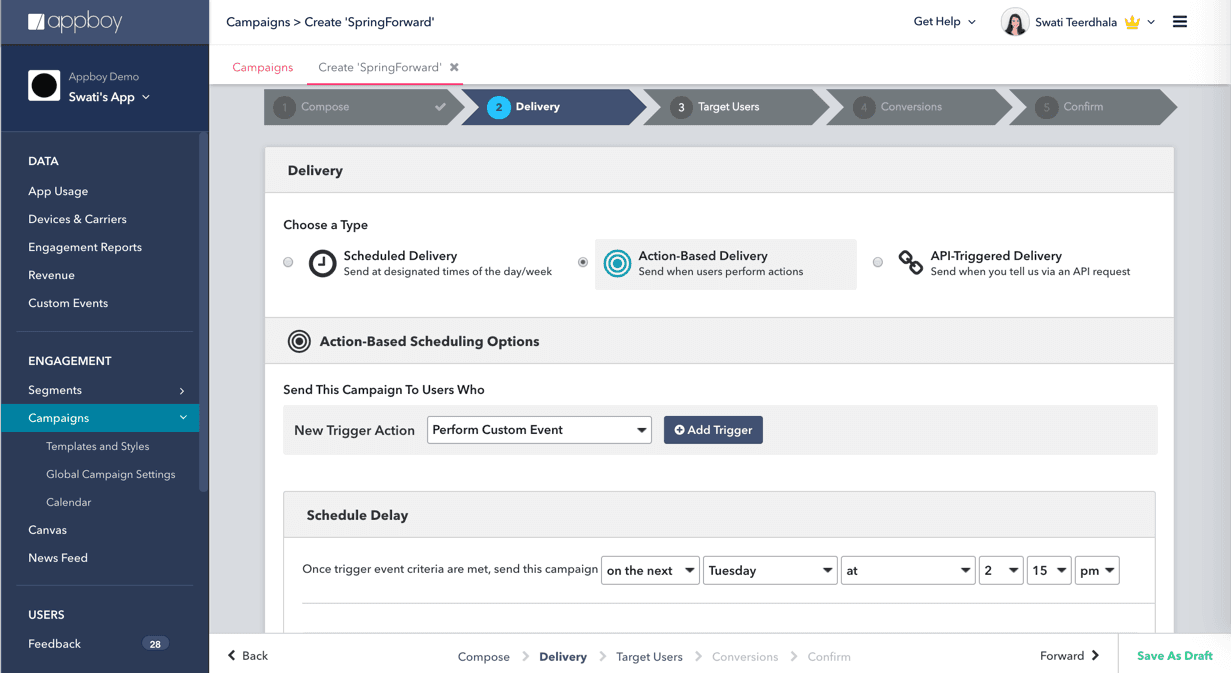
Optimization Updates
Personalization and segmentation tools offer brands a powerful way to optimize content for their audiences. We’ve added new features to heighten your ability to target and engage with users based on preferences and behavior.
- New retargeting filter: You can now take advantage of “last in-app message impression,” a filter that helps you retarget customers, to nurture customers with tailored storylines, and ensure you’re sending messages at times that are best for your customers.
- New conversion events: Understand each customer’s email engagement with two new events: “opened email from campaign” and “clicked email from campaign.” These conversion events help to provide better insights on the success of your email campaigns.
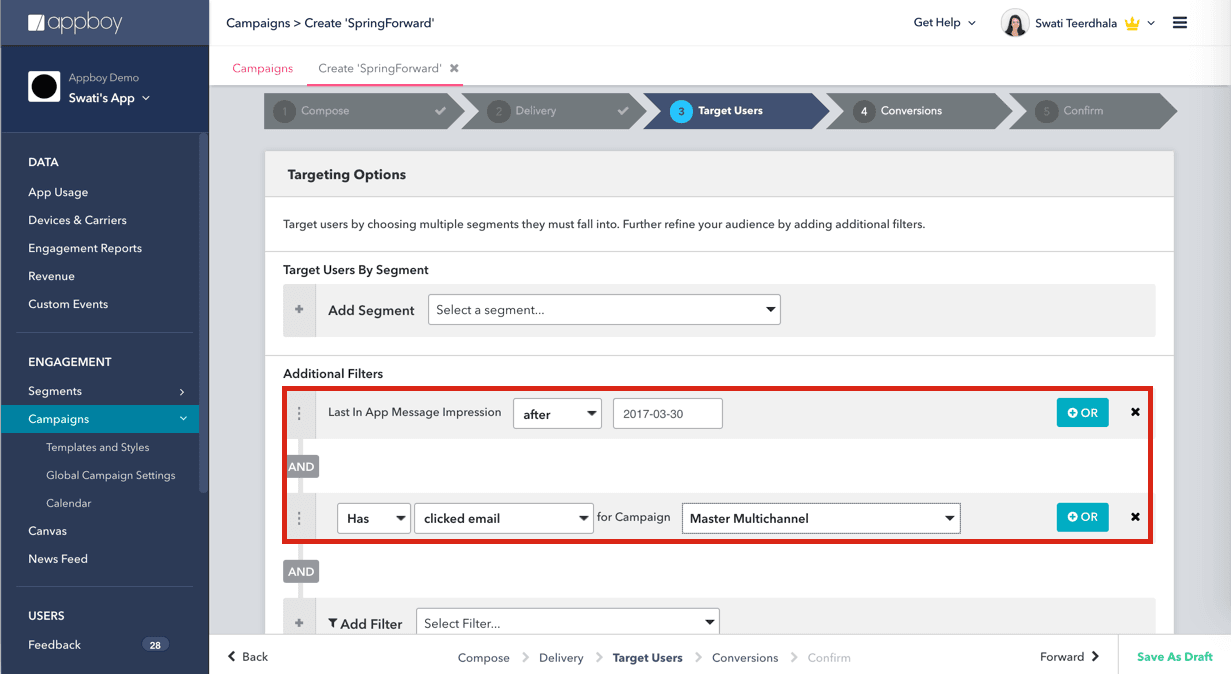
- New fields for News Feed cards: We’ve made it even simpler to personalize News Feed cards based on past engagement with two new card fields, {{card.${name}}} and {{card.${api_id}}}. In just a few clicks, both can be added to liquid templating. News Feed cards are a great way to provide new targeted and scheduled content to a customer in-app on a daily basis.
Data Stack Updates
Data should not only be easy to access; it should also fit seamlessly into your current workflow and marketing stack. Our latest updates make it easier for you to track and share campaign details with other users in your stack.
- Access your data and build custom reports: Engagement Reports are a comprehensive control center for your campaign metrics. Now, you can send those reports to multiple email addresses, export a campaign data CSV in bulk, and include control groups in the data.
- Introducing user event logs: Follow what’s happening in your SDK integration with user event logs, which increase transparency and improve operability by keeping you in-the-know.
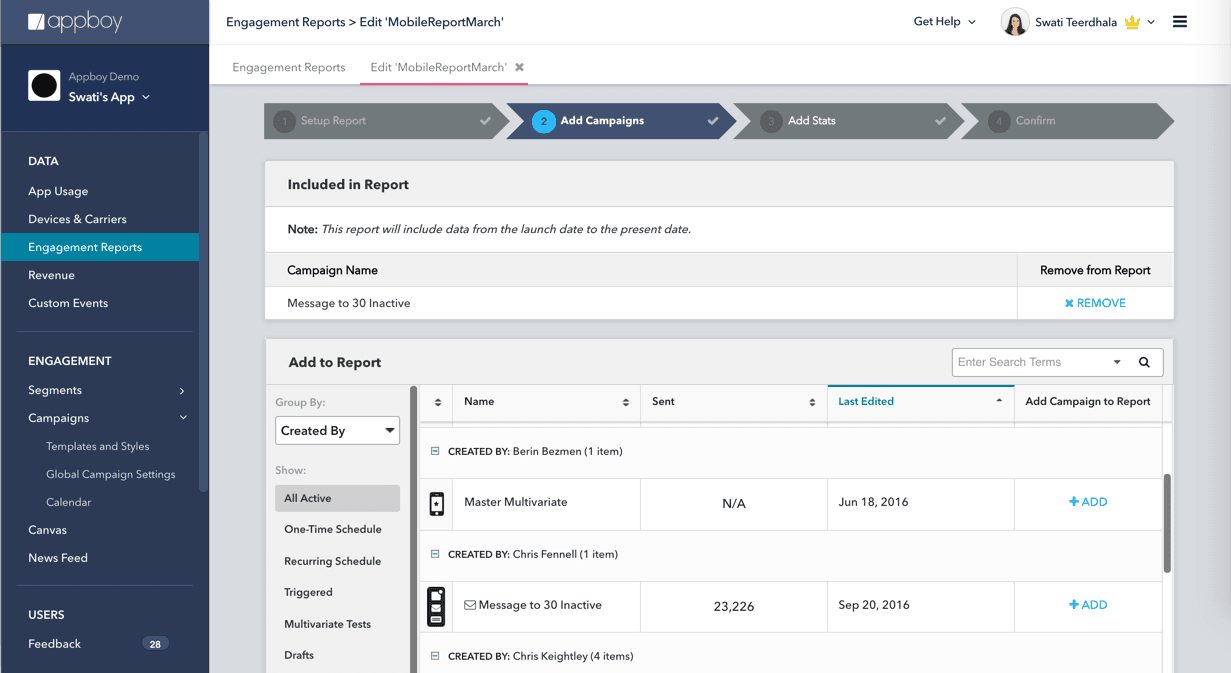
What’s On the Horizon
This upcoming quarter brings us some of tech’s biggest conferences with Facebook’s F8, Apple’s WWDC, and Google I/O. We’ll be keeping a close eye on announcements both to take advantage of these robust platform’s functionality and to help you parse what these changes mean for you and your marketing team. Stay tuned!
As always, if you have any questions, comments, or suggestions, please contact us at [email protected].
Related Tags
Be Absolutely Engaging.™
Sign up for regular updates from Braze.
Related Content
 Article13 min read
Article13 min readDemographic segmentation: How to do It, examples and best practices
January 30, 2026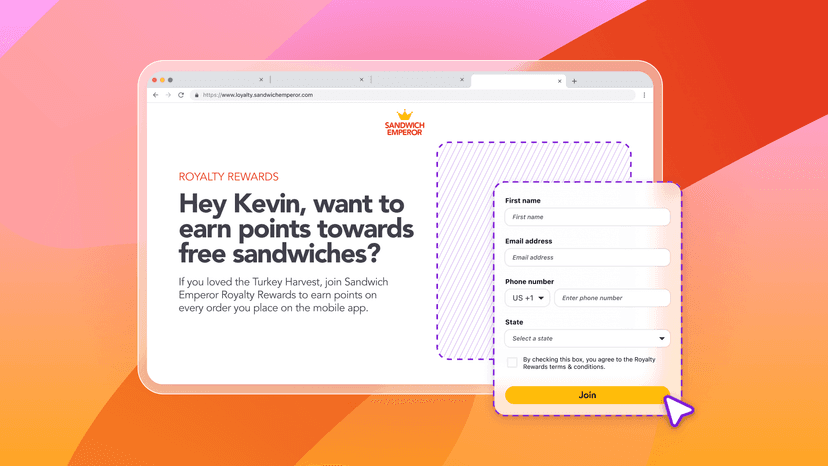 Article6 min read
Article6 min readLanding pages made simple: How to build your first Braze Landing Page
January 30, 2026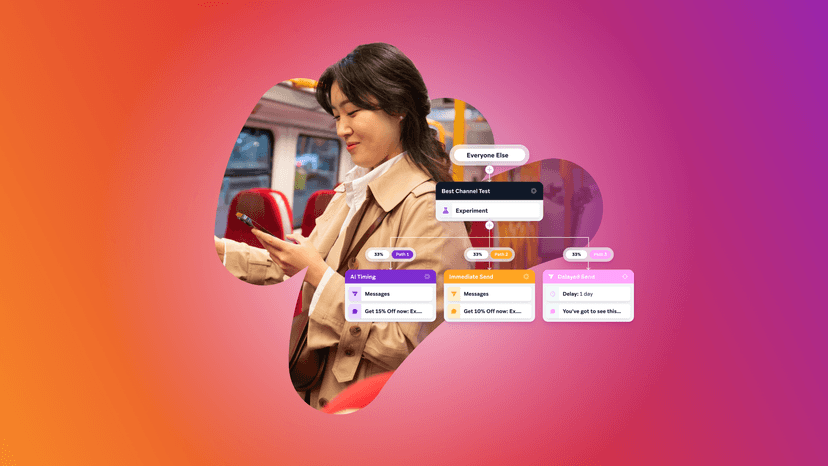 Article9 min read
Article9 min readAI decision making: How brands use intelligent automation to scale personalization and drive revenue
January 30, 2026