Tired of Customers Opting Out? Learn How to Prime for Push!
Published on February 05, 2016/Last edited on February 05, 2016/5 min read


Todd Grennan
Content Production Principal, Content Marketing at BrazeDear reader: This blog post is vintage Appboy. We invite you to enjoy the wisdom of our former selves—and then for more information, check out our new Cross-Channel Engagement Difference Report.
Push notifications can be a powerful part of your brand’s engagement, retention, and monetization strategy. But that’s only if your customers agree to receive push in the first place. And many don’t.
A lot of factors impact whether customers enable push—for instance, concerns about getting too many messages and frustration with the often irrelevant push notifications they’ve received in the past. Some of those factors are beyond your control. But if your brand takes push notifications seriously and wants to reach the largest audience possible using this powerful tool, there’s a simple, effective way to do it: priming for push.
What’s the difference between “priming for push” and just asking customers to opt in?
A lot of brands ask their customers to opt in for push notifications by triggering a generic push notification request the first time a customer opens their app or visits their website. And for some customers—customers who are already invested in your brand or who haven’t had bad experiences with push in the past—that may well be enough.
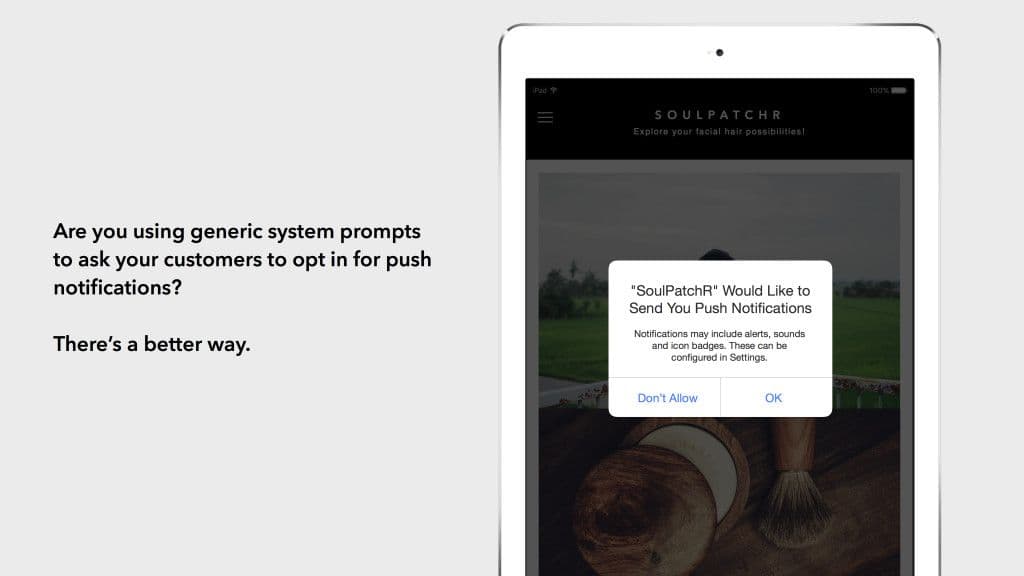
But for everyone else, this sort of approach can seem blunt and off-putting. Launching right into a push opt-in request is sort of like asking someone for their blood type on a first date—there might well be a good reason that you need it, but the timing and lack of context is going to make most people suspicious, Dracula.
Priming for push does the exact opposite. Instead of just springing a push opt-in request on new customers before you’ve earned their trust, you create a process that thoughtfully prepares your users for that push request and increases the odds that they agree to let you send them messages using this channel.
How can marketers effectively prime customers for push?
1. Choose your moment
While the first second that a customer engages with your brand is likely not the ideal time for you to ask them to opt in for push, what that ideal time is will vary by vertical and brand. But in general, it’s best to hold off on asking customers to enable push notifications until there’s a compelling need that push notifications can address. You want customers to feel like the push notification request is in service of something they’re looking to have happen (like receiving special discounts or advance notice about cool new features), rather than an out-of-the-blue ask that your brand has made to benefit itself.
2. Explain the value
The timing of your brand’s push notification enablement requests are important, but to make the best case to your customers, it’s best to pair relevant timing with a clear explanation of how saying yes to your request will benefit them.
For instance, imagine that your brand’s digital customer experience is built around regular updates, such as new music or videos for a streaming service, or new inventory and sales for an ecommerce app. Using in-app messages, you can talk your customers through how receiving push notifications from your brand will allow them to stay on top of those updates and get the most out of your app or website.
3. Leave yourself the ability to try again
After you’ve connected your push request to something that your customer wants and walked them through the concrete benefits that opting in to push notifications will provide, it’s time to let people say yes or no. You could do this by triggering the generic system opt-in prompt on your customers’ mobile devices (or the generic prompt on their web browser), which will automatically enable or disable push notifications based on their response. But there’s a better way.
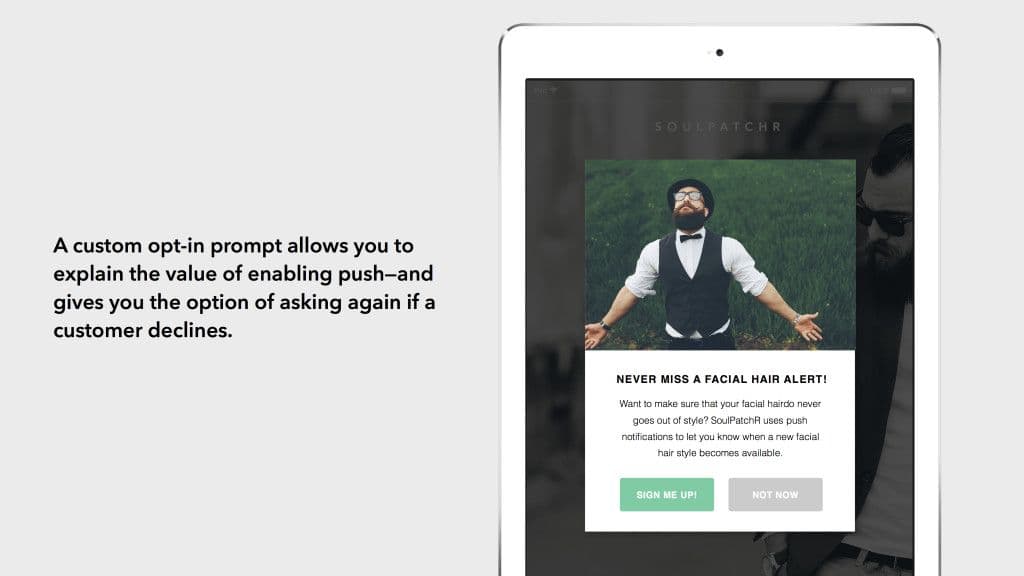
First, create a custom opt-in prompt that asks customers if they want to receive push notifications. If they say yes, you can trigger the generic prompt and have confidence that they’ll choose to opt in. If they decline, you can simply close the custom prompt and preserve your ability to ask them to opt-in again at a later date. That’s a big advantage, since otherwise a customer who wants to opt back in after opting out will need to manually enable push in an app’s settings or remove the push notifications block from their web browser (and then wait for another push opt-in request).
What if, after all that, someone still decides to opt out of push notifications?
Then you need to decide whether it makes sense to target them for a re-permission campaign designed to get them to change their mind. But while it’s possible that a small number of people will opt out of push notifications even if you prime for push effectively, it’s important to keep in mind that you’re still increasing the odds that customers agree to let you reach them using this channel, strengthening your outreach options and supporting a multi-channel strategy. Priming for push is also a great way to demonstrate to customers that you care about their experience with your brand and that you intend to treat them with respect. That makes it easier for you to build the kind of durable relationships with your audience that will support your brand’s success over the long-haul.
So go ahead—ask your customers to opt in for push notifications. But make sure you do it thoughtfully. The results will speak for themselves.
Related Tags
Be Absolutely Engaging.™
Sign up for regular updates from Braze.
Related Content
 Article16 min read
Article16 min readChoosing the best AI decisioning platforms for 2026 (across industries)
February 12, 2026 Article3 min read
Article3 min read2.4+ billion sends, zero fumbles: How Braze supports leading brands during the big game
February 09, 2026 Article4 min read
Article4 min readBeyond Predictions: Why Your Personalization Strategy Needs an AI Decisioning Agent
February 09, 2026