How to Build a Highly-Engaged WhatsApp Subscriber Base
Published on April 24, 2024/Last edited on April 24, 2024/8 min read
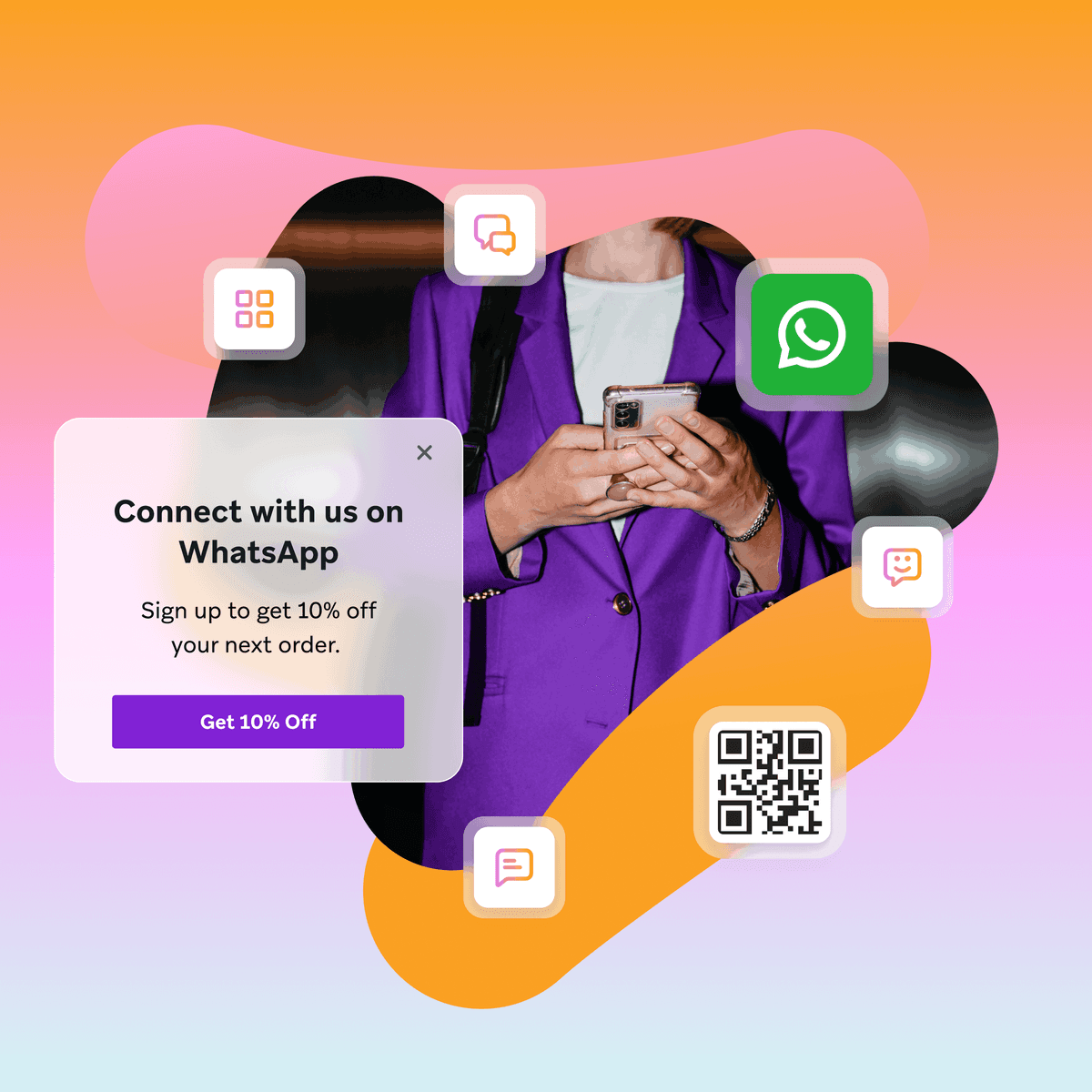

Lexie Haggerty
Senior Product Marketing Manager, BrazeWhatsApp can be a powerful way to support your customer engagement efforts—but to see that value, you need to have a base of users who have opted in to hear from you on this channel. Taking the time to build a thoughtfully-crafted strategy will make it easier to get your campaigns in front of the right customers, driving ROI down the line.
After all, the more customers who are subscribed to your WhatsApp program, the more opportunities you have to engage them throughout their lifecycle to drive activation, monetization, and retention.
WhatsApp Opt-In Requirements
While at the moment this channel is not subject to the same strict Telephone Consumer Protection Act (TCPA) compliance requirements as SMS, WhatsApp does require that brands collect opt-ins before sending marketing, utility (akin to transactional messaging), or authentication conversations to customers. Meta, who owns WhatsApp, has outlined specific requirements that brands must follow when collecting opt-ins. These requirements mandate that:
- Brands must clearly state that a person is opting in to receive messages from the brand over WhatsApp
- Brands must clearly state the business's name that a person is opting in to receive messages from
- Brands must comply with applicable law
There are also some additional best practices to help ensure your customers have a positive experience with your brand on this channel. While not strictly required, it is a good idea to include information about the types of WhatsApp messages customers can expect to receive from you—for example, promotions, sales, order updates, or account alerts. It’s also a best practice to allow customers to opt-in to specific types of messages. In other words, set up a separate opt-in option for marketing versus transactional messaging. Separate opt-ins can allow you to send transactional messages to customers who aren’t interested in getting marketing messages and who might otherwise opt out of your WhatsApp program altogether.
Pro-tip: When selecting a customer engagement platform for WhatsApp, look for a platform that offers built-in subscription management for marketing and transactional messaging. It’s also important to note that while Meta does not require brands to offer an opt-out option, it is strongly recommended. Customers can block or report brands on the channel, which can eventually negatively impact your ability to send messaging at scale, so it’s best to give your customers the option to opt-out of messaging they don’t want to receive. More on opt-out methods in a bit!
WhatsApp Opt-In Methods
Once you’ve established the types of messages you plan to send to customers, you’re ready to start building your opt-in campaigns to grow your WhatsApp subscribers. Note: WhatsApp delivers messages to consumers based on the phone number associated with their WhatsApp account, so your opt-in method will need to capture their phone number in order to function. There are many ways to promote your WhatsApp program and collect opt-ins. Pick the methods that make the most sense for your brand based on the resources at your disposal, your current marketing mix, and the channels and strategies where you see the most engagement today. Let’s go through a few suggested methods:
Mobile app or website
One of the most seamless ways to collect opt-ins is by adding a WhatsApp opt-in checkbox wherever you’re already collecting a customer’s phone number, such as an account registration page or checkout page.
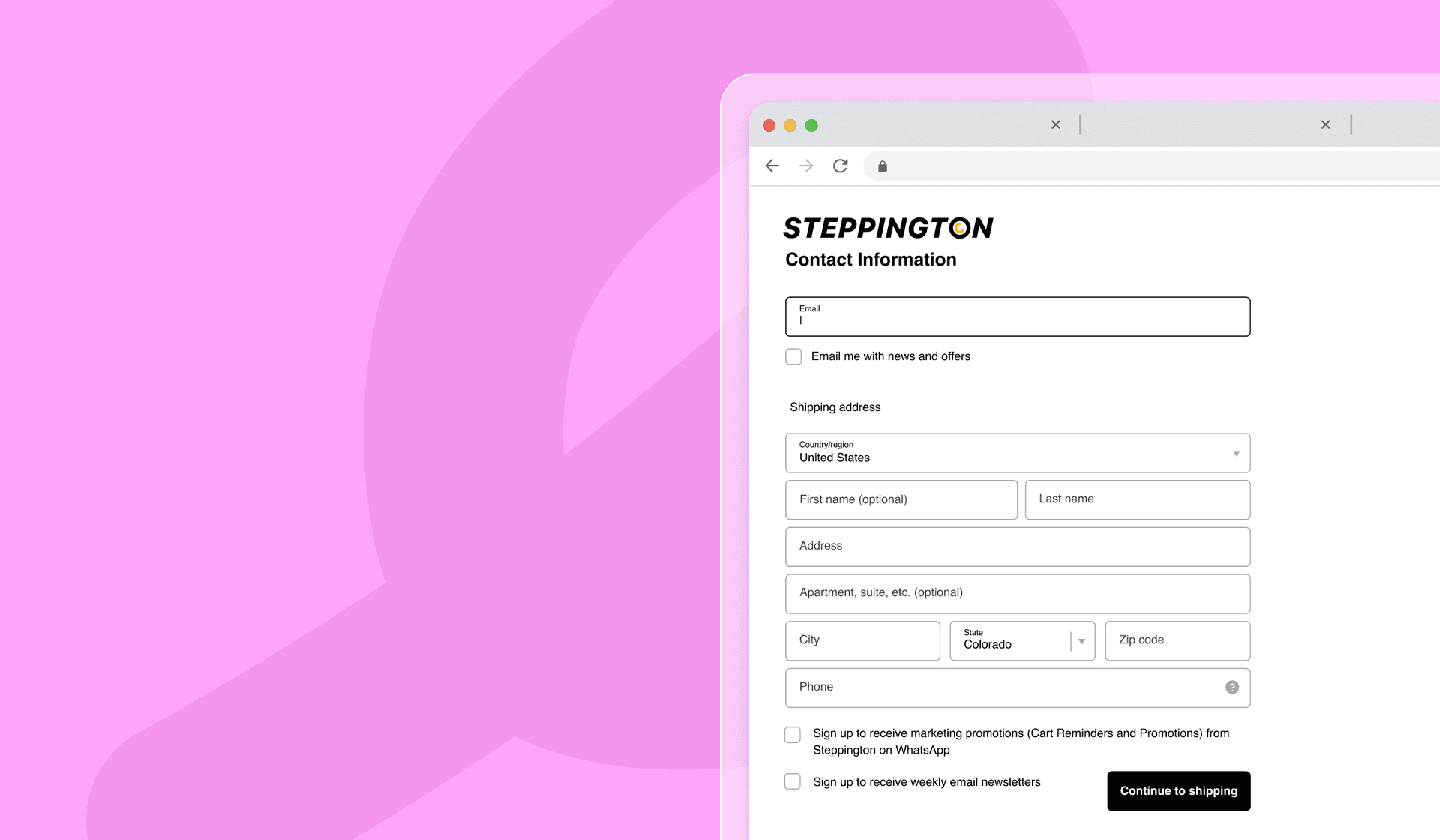
If you have a Preference Center or Account Settings page where you’re collecting opt-ins for other channels like email and SMS, this can also be a great option. Remember to add a separate, distinct option for WhatsApp to give your customers maximum control over the messaging they receive from you.
Other marketing channels
Promoting your WhatsApp program on other marketing channels encourages already-engaged customers to subscribe to this new channel. Consider promoting your program via an in-app or in-browser message that includes a phone number capture form, or send an email that drives to a landing page or webpage to collect phone numbers.
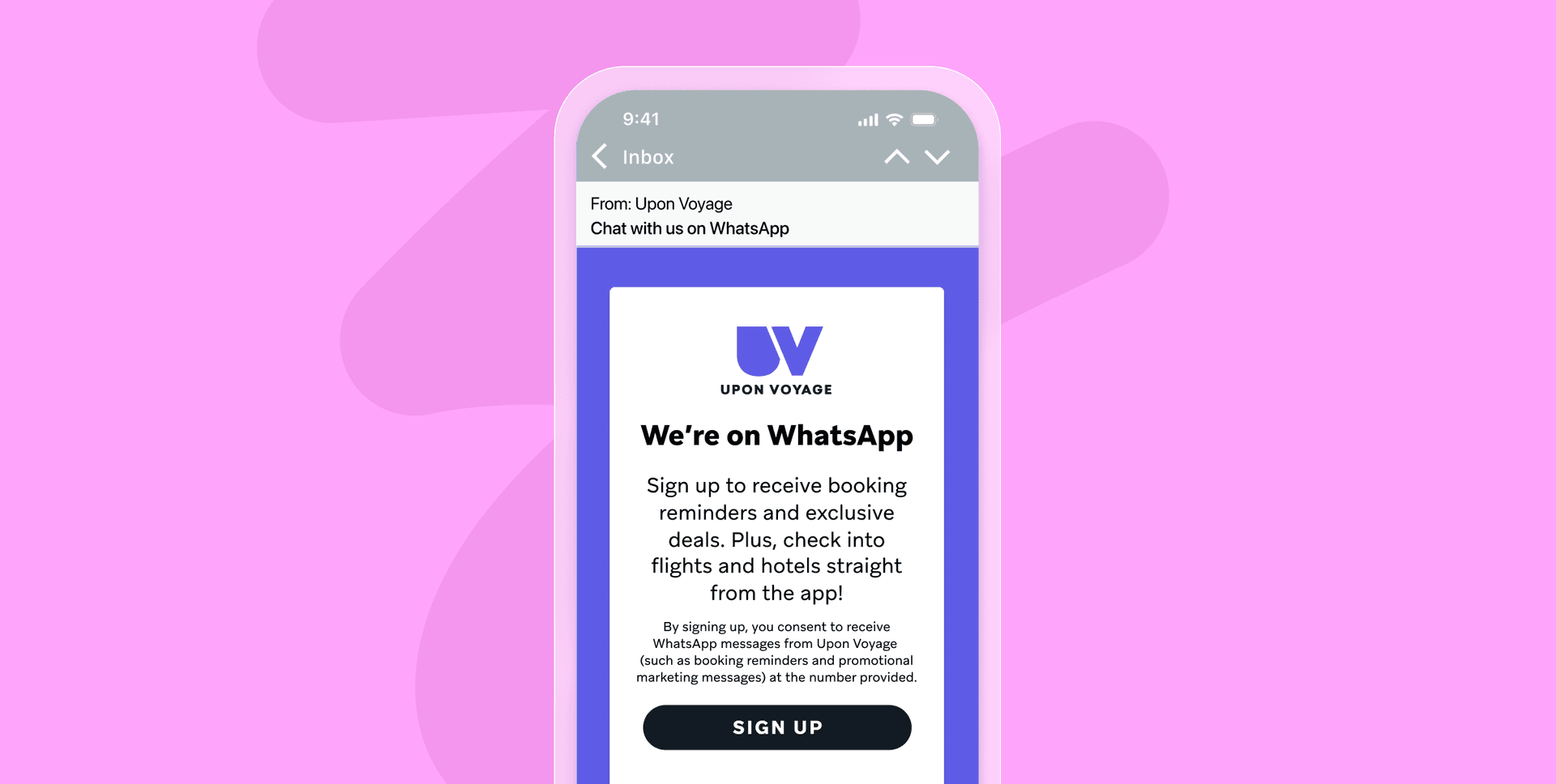
Creative Strategies to Drive WhatsApp Opt-Ins
These creative methods can be paired with your other marketing channels to create smooth opt-in experiences.
QR Code and Links
QR codes and WhatsApp links allow you to set up a message that your customers can send to your WhatsApp account to opt-in. For example, when your customer scans the code or clicks the link, it will populate a pre-composed message in a WhatsApp thread, or direct them to download WhatsApp if they don’t have the app yet. WhatsApp QR codes and links can be created directly in the WhatsApp Manager, and then used in marketing campaigns by including them with emails, landing pages, SMS messages, and more.
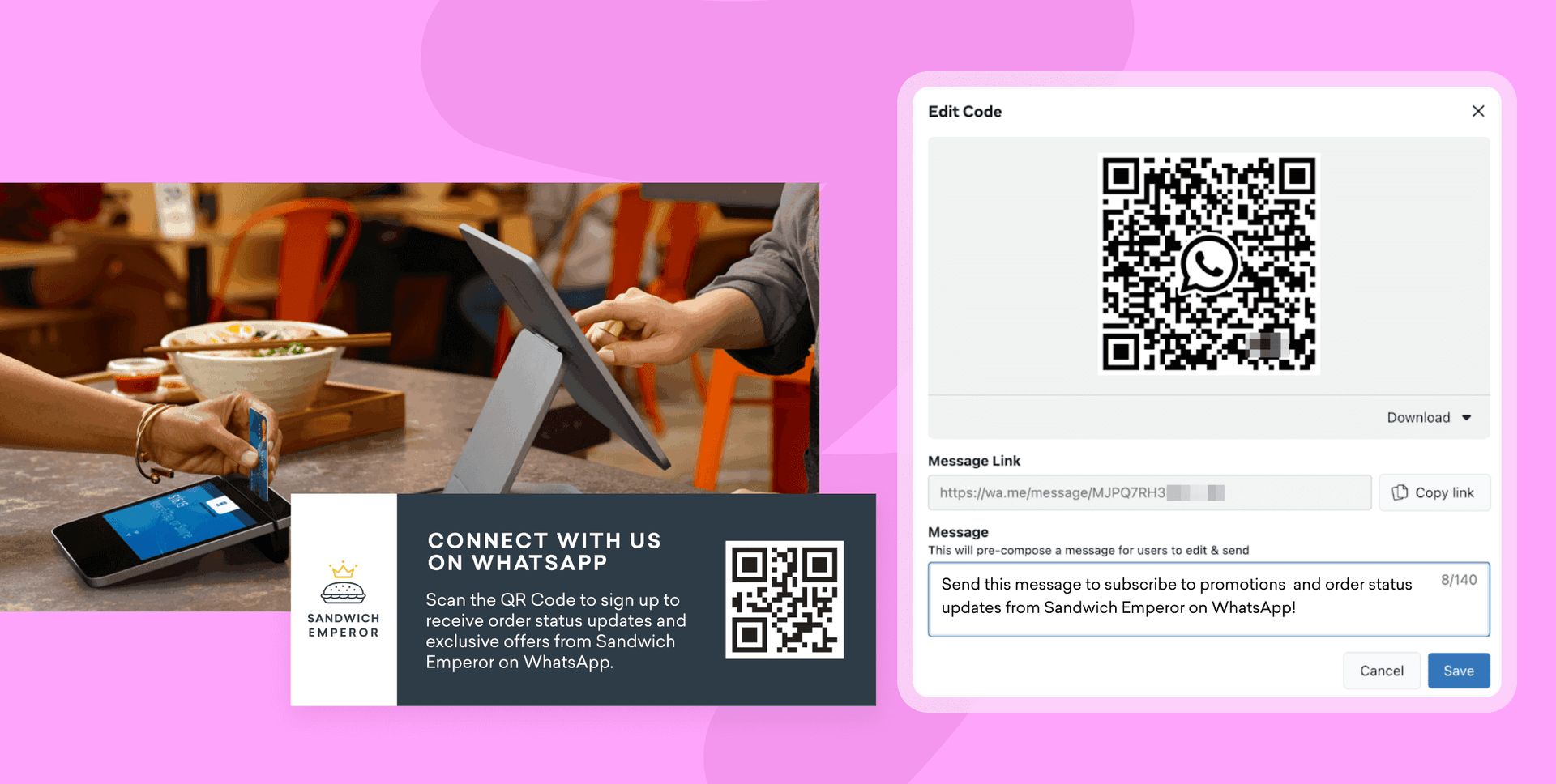
To learn more about how to set up WhatsApp QR codes or links, check out our technical documentation on inbound WhatsApp messages.
Message-to-join campaigns
Similar to text-to-join campaigns in the SMS world, message-to-join campaigns rely on a specific word that your customers can send you (for example “JOIN”) to your WhatsApp account. Simply provide your display name or phone number to allow them to search for you on the platform and send you a message. To learn more about setting up trigger words for opt-in, check out our technical documentation.
Click-to-WhatsApp ads
Click-to-WhatsApp ads can help you promote your products and services while simultaneously promoting your WhatsApp program and collecting opt-ins. These ads are offered by Meta on both Facebook and Instagram, and drive users directly into a WhatsApp thread to learn more about your products and services. The main benefits? Clicking on the ad constitutes an opt-in, since users click through and send a message to your brand. Conversations that are started using Click-to-WhatsApp ads are also considered “free entry point conversations” by Meta, so if you respond to the customer within 24 hours, you can send free messages for 72 hours.
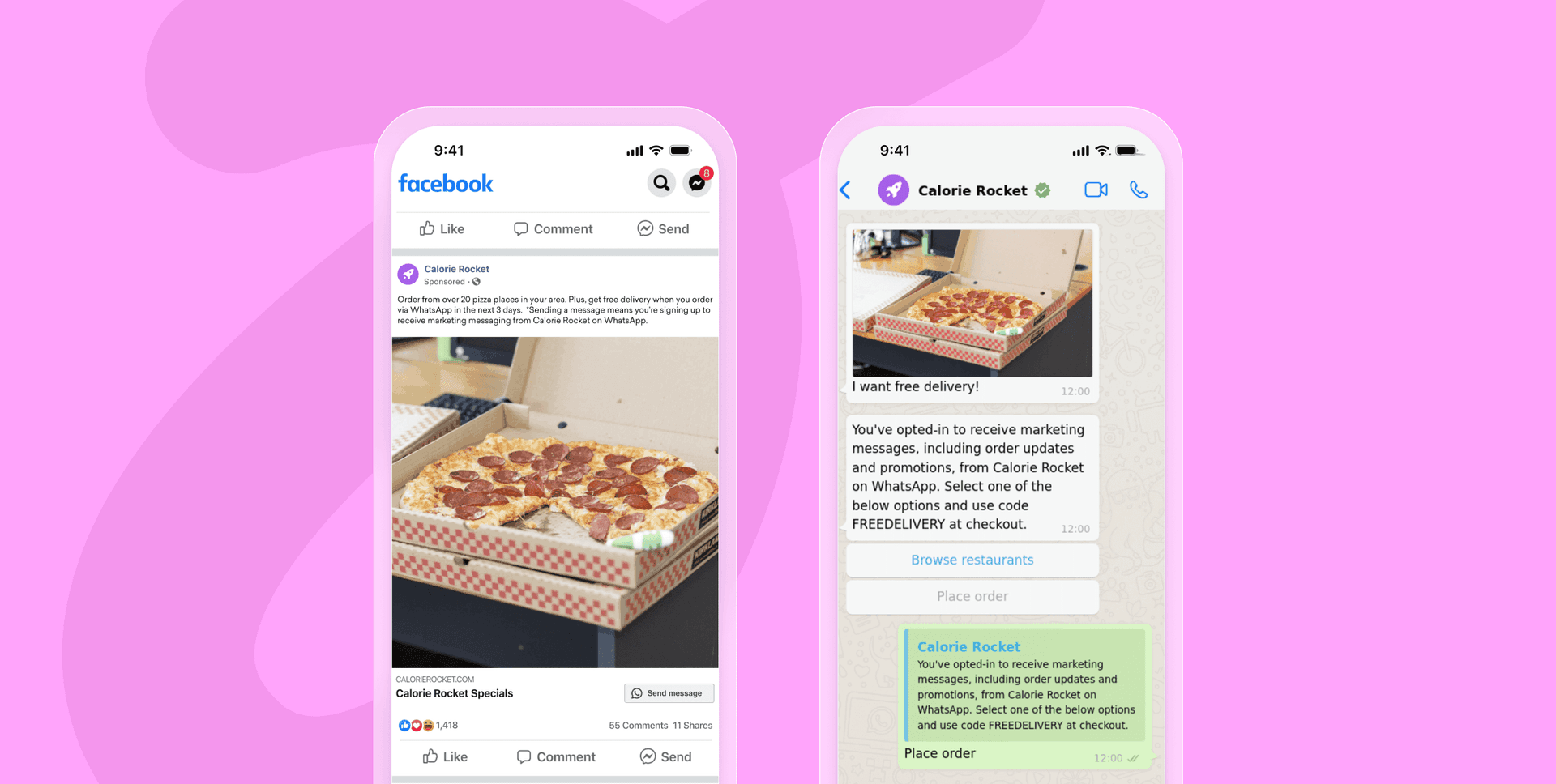
Building Persuasive Opt-in Campaigns
Once you’ve determined the best methods for collecting opt-ins, it’s time to create your campaigns. It’s important to note that the messaging within these campaigns is just as important as the medium. We recommend communicating the value of opting into your WhatsApp program, which can make a huge difference in driving opt-ins and setting up the right expectations to avoid opt-outs down the road. Here are some tips and tricks to create high-converting campaigns:
Tell Customers What to Expect
Let customers know why they should engage with your brand on WhatsApp. In other words, what’s in it for them? These could be things like:
- Exclusive offers
- Sales and promos
- Order updates and transactional messages
- Major announcements
Sweeten the Deal
Drive opt-ins and conversions with an added incentive for signing up. Consider providing a discount code, free trial, or free product.
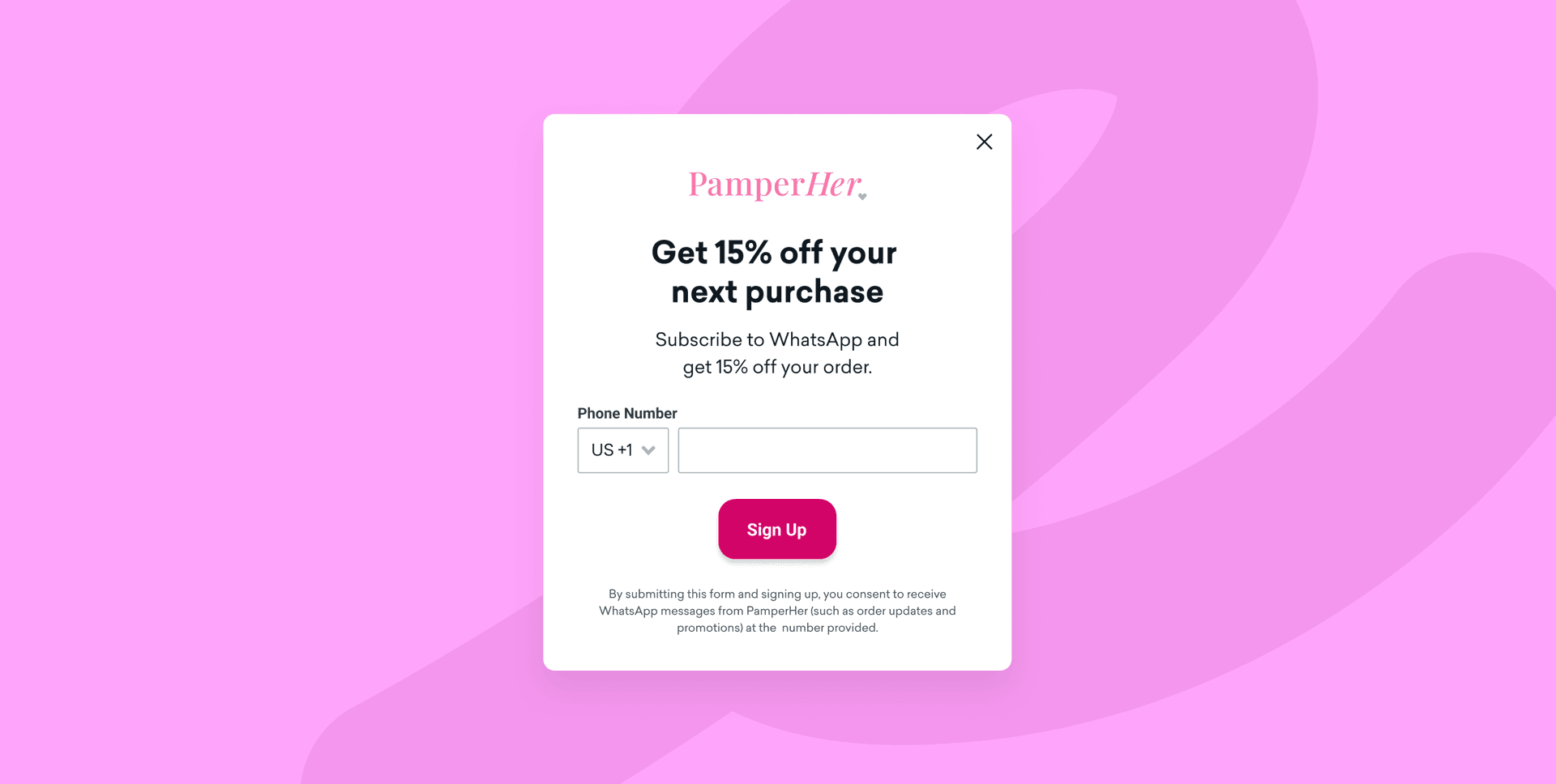
Position as an Exclusive Experience
Depending on your use cases, consider positioning your WhatsApp program as
a loyalty or VIP experience. Run campaigns and promotions such as offers only for WhatsApp subscribed customers for your loyalty program members. Make them feel special by providing insider scoops, early access to sales or features, and other loyalty perks.
Opt-Out Methods
Meta does not require businesses to have opt-out methods for WhatsApp, but Braze recommends it as a best practice. Having an opt-out option provides a better customer experience and can help you maintain a high phone number quality rating by preventing customers from blocking or reporting. Here are a couple common ways to offer your customers the option to opt-out:
Opt-Out Words Like “Stop”
Establish an opt-out word (or words) that the customer can message you to unsubscribe.
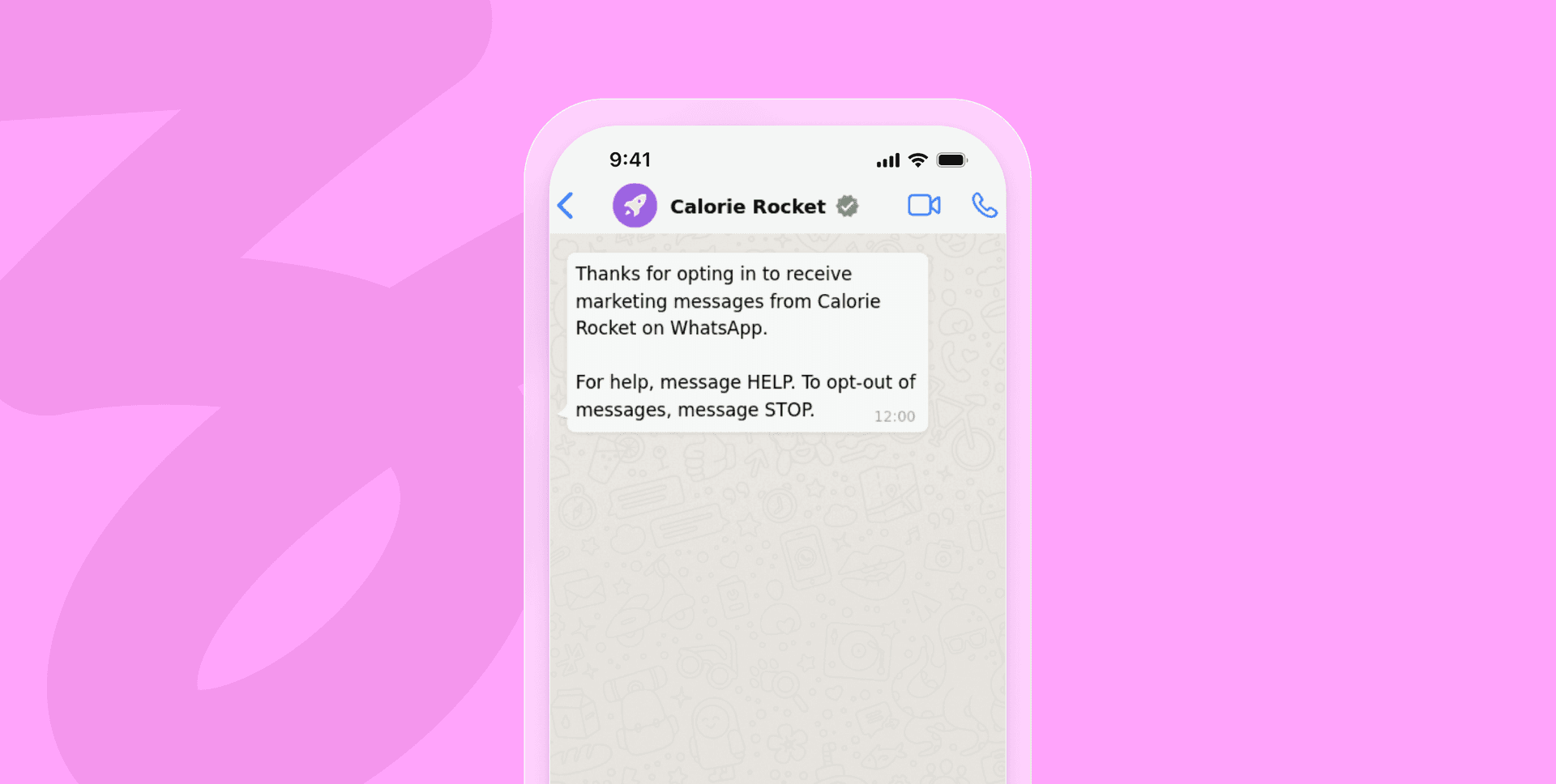
Marketing Opt-Out in WhatsApp Template
Include a “marketing opt-out” quick reply button, which can be selected when creating the WhatsApp template.*
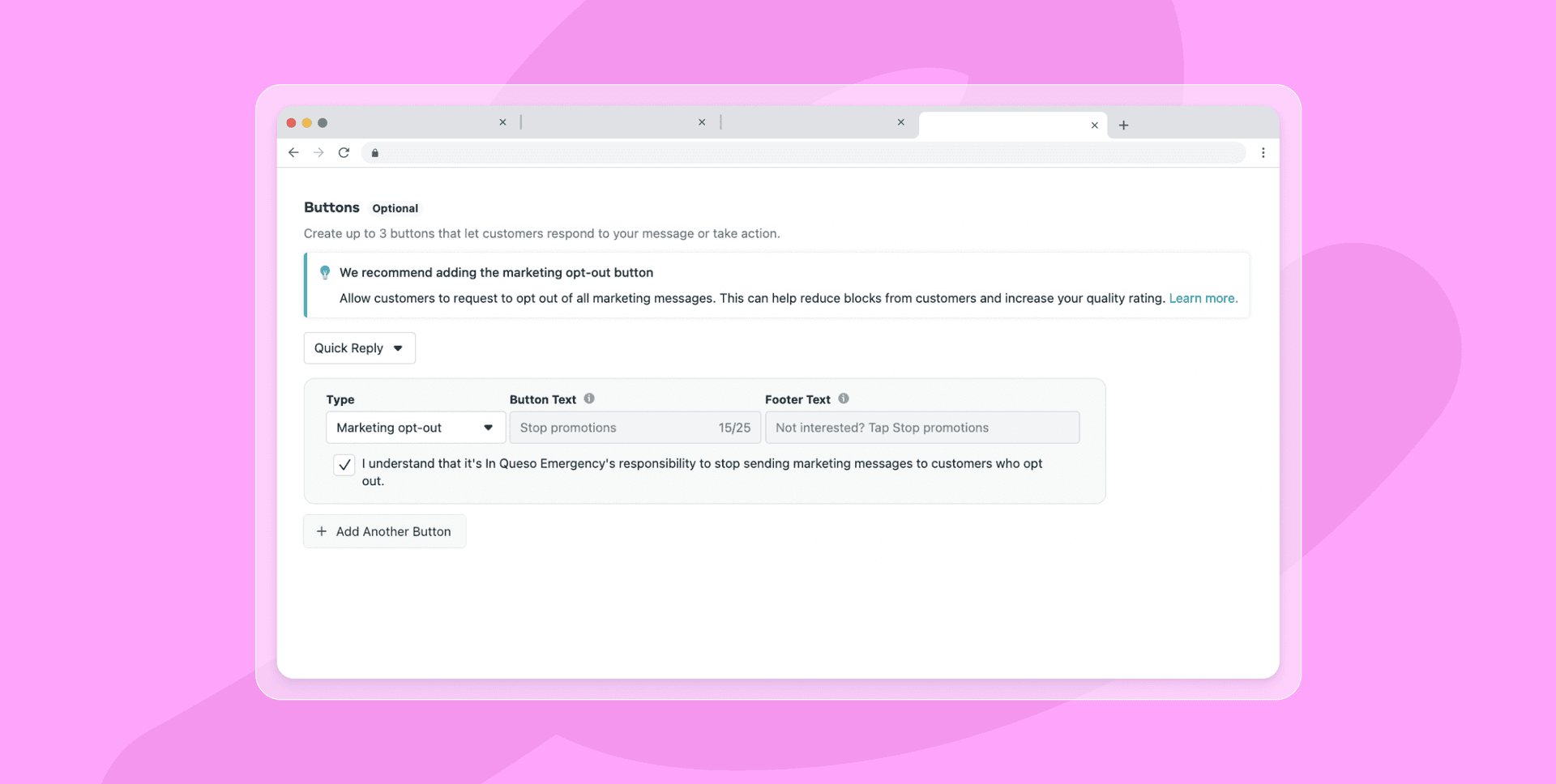
Whichever opt-out method you choose, make sure it is set up to update the user’s subscription status.
Measuring the Success of Your Opt-In Campaigns
As with any other marketing campaign, it is important to monitor key KPIs, which will be opt-in rate. Opt-in rates will vary based on your industry and regions. At Braze, our customers are seeing average opt-in rates of 1.3%, with some brands seeing opt-ins as high as 8% between 1% - 8%.* *Opt-ins are defined as the distinct count of users opted-in to WhatsApp divided by number of users. Number of users is defined as the distinct count of users in their first session month. First Session Month is defined as the month in which a user had their first session.
Learn More
Building an engaged WhatsApp subscriber base is an important part of delivering valuable customer experiences and driving ROI from the channel. For more creative ways to build a highly engaged WhatsApp subscriber base and launch your WhatsApp program, check out our Getting Started with WhatsApp Guide.
This article is not intended to provide, nor may it be relied upon as providing legal advice. The use of Whatsapp may be subject to specific legal, contractual, or regulatory requirements based on the laws applicable to you and/or to your use case. To ensure that you are using Whatsapp in compliance with all applicable laws and Whatsapp terms, you should seek the advice of your legal counsel.
Related Tags
Be Absolutely Engaging.™
Sign up for regular updates from Braze.
Related Content
 Article16 min read
Article16 min readChoosing the best AI decisioning platforms for 2026 (across industries)
February 12, 2026 Article3 min read
Article3 min read2.4+ billion sends, zero fumbles: How Braze supports leading brands during the big game
February 09, 2026 Article4 min read
Article4 min readBeyond Predictions: Why Your Personalization Strategy Needs an AI Decisioning Agent
February 09, 2026