Unlocking the Value of a Content Card-Powered Notification Center: A Guide for Product Managers
Published on July 14, 2023/Last edited on July 14, 2023/5 min read
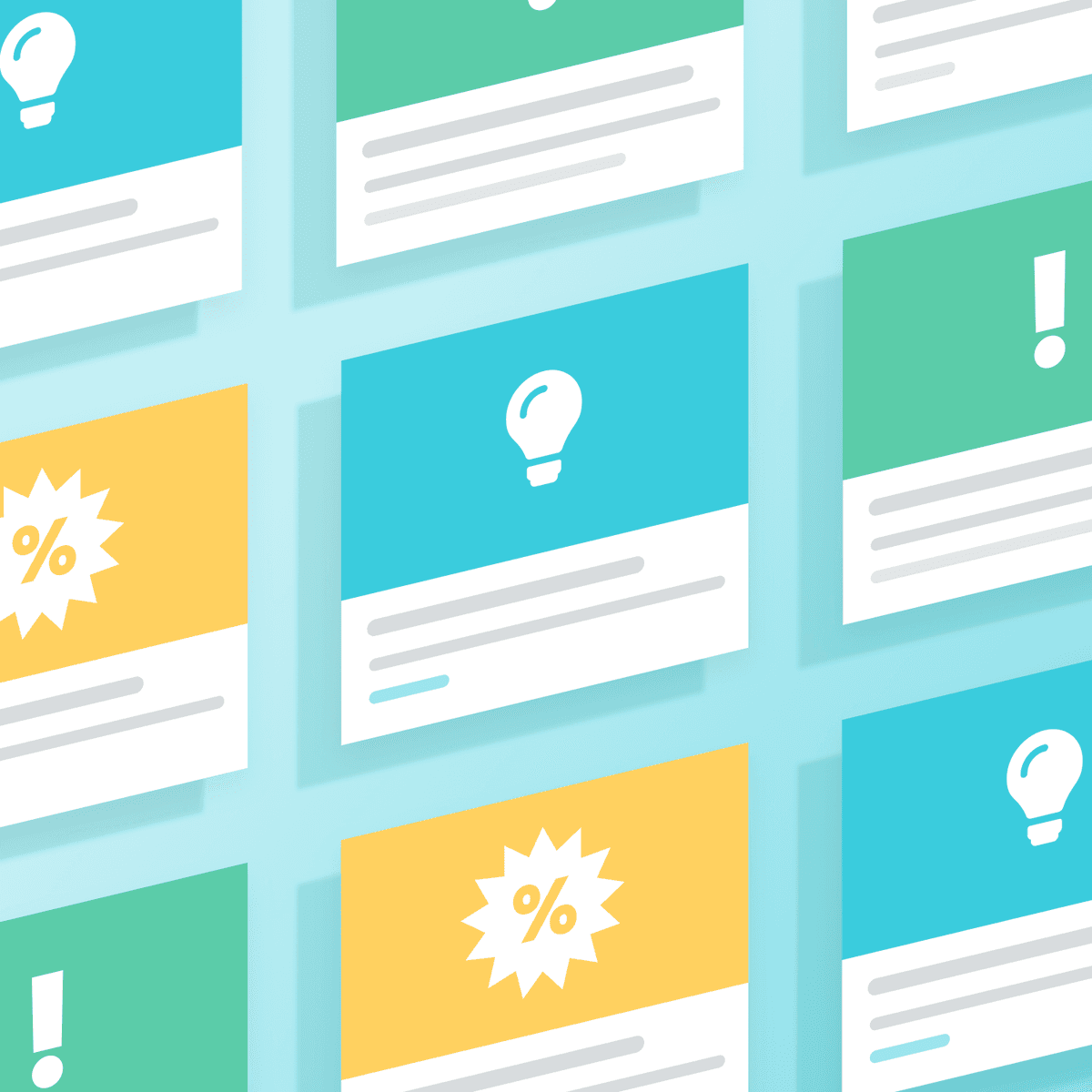

Dave Favicchio
Lead Solutions Consultant, GSA, BrazeAs a product manager, you understand the importance of delivering personalized, relevant content to your customers. But when messages are being sent on behalf of different stakeholders, whose communications take priority (product, marketing, or *whispers* management)? How do you deliver all of these messages while protecting the customer experience? On top of that, your backlog isn’t getting smaller, making your team’s development resources a precious commodity.
Enter the notification center powered by Braze Content Cards. It’s a powerful tool to deliver engaging, personalized content to your web and mobile apps that—after implementation—requires no further development to send in-product messages at scale.
In this article, we'll explore the benefits of using Content Cards to support a notification center (sometimes referred to as a message inbox) in connection with your app or website, and how a notification center may supercharge your other messaging channels. Of course, using content cards to power your Notification Center does not preclude you from using content cards for additional placements, like banners, carousels, and more.
Content Cards: What They Are and Why They Matter
At a high level, Content Cards are pieces of dynamic content that deliver various forms of data, including images and videos. Unlike push notifications or in-app messages (IAMs), Content Cards are not ephemeral; they’re embedded into your app or website for a certain amount of time or until a customer takes a defined action. This makes Content Cards the ideal pairing for other messaging channels—if a message is missed on one of the more fleeting channels, customers can revisit the message as a Content Card at their own convenience. On top of it all, once Content Cards are integrated within your website and app, a non-technical person can send messages to your target customers—and add personalization—all without a product release (or even speaking to a developer)!
Why You Should Prioritize Building a Content Card-Powered Notification Center
Think of a notification center as a dedicated messaging account that’s just between you and your customers. You can send customers a number of personalized messages on a variety of topics that all appear in one place, and customers can engage with those messages as needed. In a notification center, you could have a promotional message next to an account update. Best of all, since Content Cards can engage customers in ways that feel like a native, seamless part of your app or website experience, you can use them to protect the customer experience and reduce the temptation to overuse in-app messages.
Here are the key reasons you should build a notification center for your app and website:
1. Speed and Time to Market
One of the biggest advantages of using Content Cards in a notification center is the speed and time to market. Braze provides you with the appropriate component for iOS, Android, and the web, so you can quickly get up and running with this powerful feature. Once you have the feature stood up, a non-technical member of your team can send Content Cards from Braze to all your customers, across all platforms, without a release!
2. One-to-Many Messages
As mentioned above, Content Cards allow for one-to-many messaging, which means you can deliver personalized content to specific customer segments at scale. This is particularly useful for product managers who must balance their message priorities with those of other internal stakeholders.
3. Supporting Other Message Types
You probably already use a few messaging channels, such as push notifications and in-app messages, to reach your brand’s audience. After all that work of crafting the perfect push or IAM and sending it to your customers, what if the recipient simply is in a rush to do something else, or accidentally closes it out? All your work might be for nothing, even if the customer in question was interested in what you had to say. With a notification center, you have the perfect companion, allowing you to reinforce and/or expand on these ephemeral messages.
Similarly, maybe an internal stakeholder has a messaging request that they want sent out that just doesn’t rise to the level of a push or in-app message. With a notification center, you don’t have to decide between sending a message on an incorrect channel or not sending it at all.
Of course, Content Cards in a notification center still support removal criteria, allowing you to remove messages whenever a customer accomplishes the goal of the message, like making a purchase or finishing their account setup. That keeps irrelevant messages (e.g. buy this item that the customer already bought) from clogging up the notification center, supporting a more valuable, relevant experience.
Getting Started With a Notification Center
Once you set up your notification center, you’ll have another great way to reach your customers with personalized, release-free, one-to-many messaging. To get started, consider whether you want to build your notification center with our supplied view controllers or do a custom implementation. Your Braze team is here to help you with this process if you have any questions. From there, check out our developer guide, which provides the pertinent technical details for your dev team to get started.
Final Thoughts
Using Content Cards to support a notification center is a powerful way to deliver personalized, relevant content to your app and web users. By leveraging the speed and flexibility of Content Cards, you can engage your customers with targeted campaigns that drive conversions and build brand loyalty. Whether you use Content Cards as a banner or a notification center, you have the ability to test copy, coordinate with messages on other channels, utilize real-time exit and removal criteria, and have the same access to analytics as your other core channels. So why not start experimenting with Content Cards in your notification center today?
Want to learn more on how to leverage Content Cards for your brand? Explore other impactful Content Card use cases.
Related Tags
Be Absolutely Engaging.™
Sign up for regular updates from Braze.
Related Content
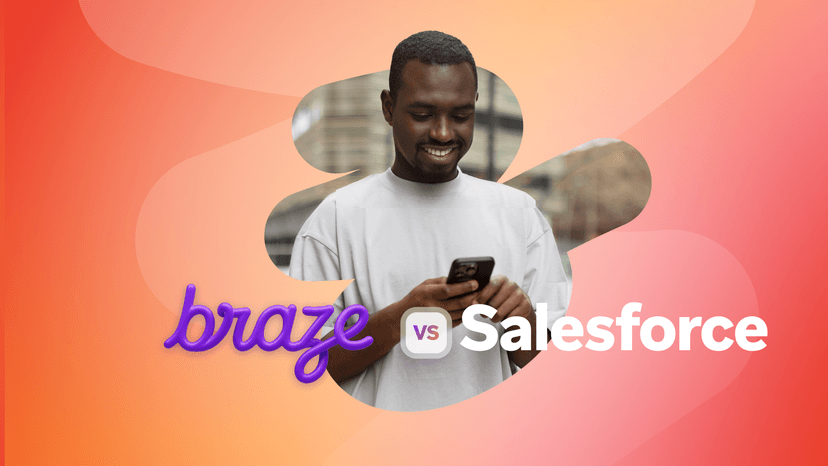 Article13 min read
Article13 min readBraze vs Salesforce: Which customer engagement platform is right for your business?
February 19, 2026 Article18 min read
Article18 min readBraze vs Adobe: Which customer engagement platform is right for your brand?
February 19, 2026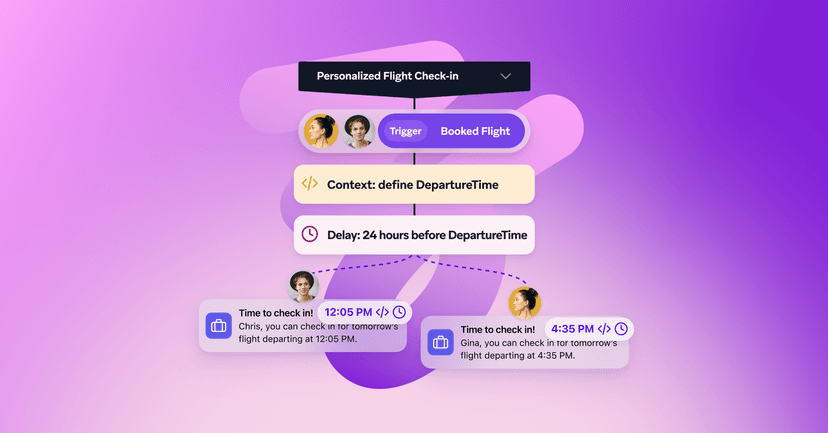 Article7 min read
Article7 min readEvery journey needs the right (Canvas) Context
February 19, 2026