8 Apps That Will Make You a Better Marketer
Published on March 24, 2016/Last edited on March 24, 2016/9 min read


Team Braze
Who can remember thinking, I have so much time and so little to do? Anyone who can probably doesn’t work in marketing.
As a marketers, we’re tasked with driving transformative results for our companies. But sometimes how a company operates can actually be counterproductive, holding back marketing efforts. Chief culprits among them? Endless, repetitive tasks and antiquated processes with frustratingly superfluous steps. While you can’t control all the factors of your work, you can maximize your efficiency when tackling the projects you claim ownership of. And thankfully, you live in the “there’s an app for that” age, and there are plenty of solutions you may not yet be using for saving time and getting even more done.
We asked professionals in the marketing industry for the web and mobile apps they rely on as high performers on the job. Here’s what they recommend.
Task, project, and collaboration management: Asana
If you’re relying on a combination of email, pen and paper, and other old-fashioned methods of collaborating to get things taken care of, and feel like things are slipping through the cracks, there are other options. Asana—used by The New Yorker, Salesforce, Harvard University, Uber, Khan Academy, Major League Baseball, and us here at Appboy, among other companies—helps individuals and teams assign and keep track of tasks and projects, brainstorm, and cut down on unwanted, irrelevant email.
Asana “helps keep everyone in the loop and prevents you from having to filter through emails,” explains Justin Worsley, a digital and social marketing professional. “The only issue I have with the app really lies with people not always [being] willing to learn and utilize a new tool of the trade.”
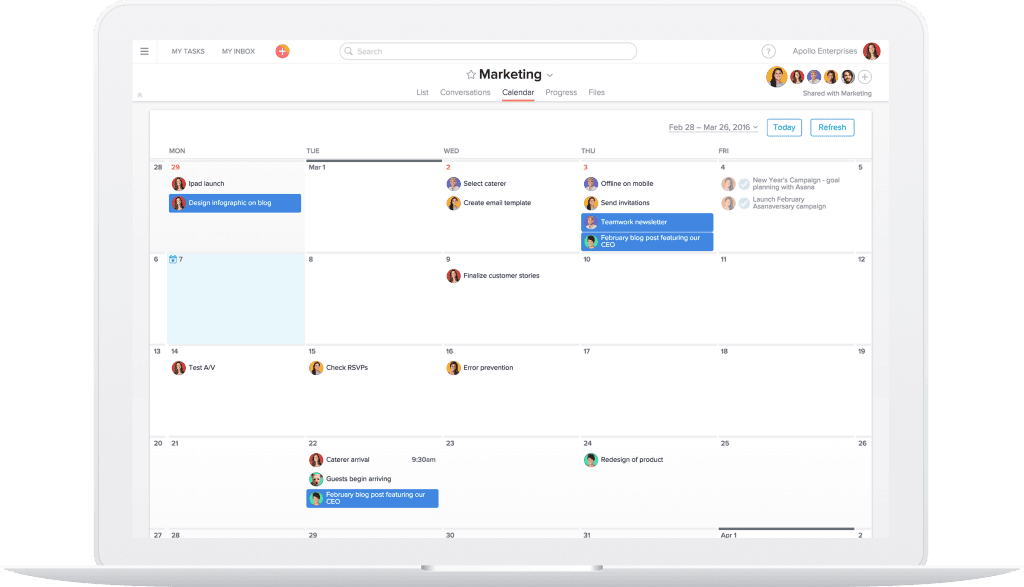
Asana scorecard
App typeWeb and mobile (iOs and Android)How often you’d use itMultiple times a dayCostFree for teams of 15 or fewer; monthly premium plans availableHow it’ll impact your workYou’ll start side-eyeing coworkers who still send you email
Alternatives? Team Wave, Wanderlist, and Trello are other players in the space of streamlining to-do lists, assignments, and teamwork.
Time management: Toggl
“As a solopreneur, it is important to figure out what activities help bring in the most revenue and which activities are a waste of time,” says Linda Lovero-Waterhous, a digital marketing consultant who uses Toggl to keep track of how she’s spending her time. “More often than not, I find I haven’t really been working as many hours as I thought. But other times I’ve found that the tasks I was doing kept me busy, but weren’t very productive.”
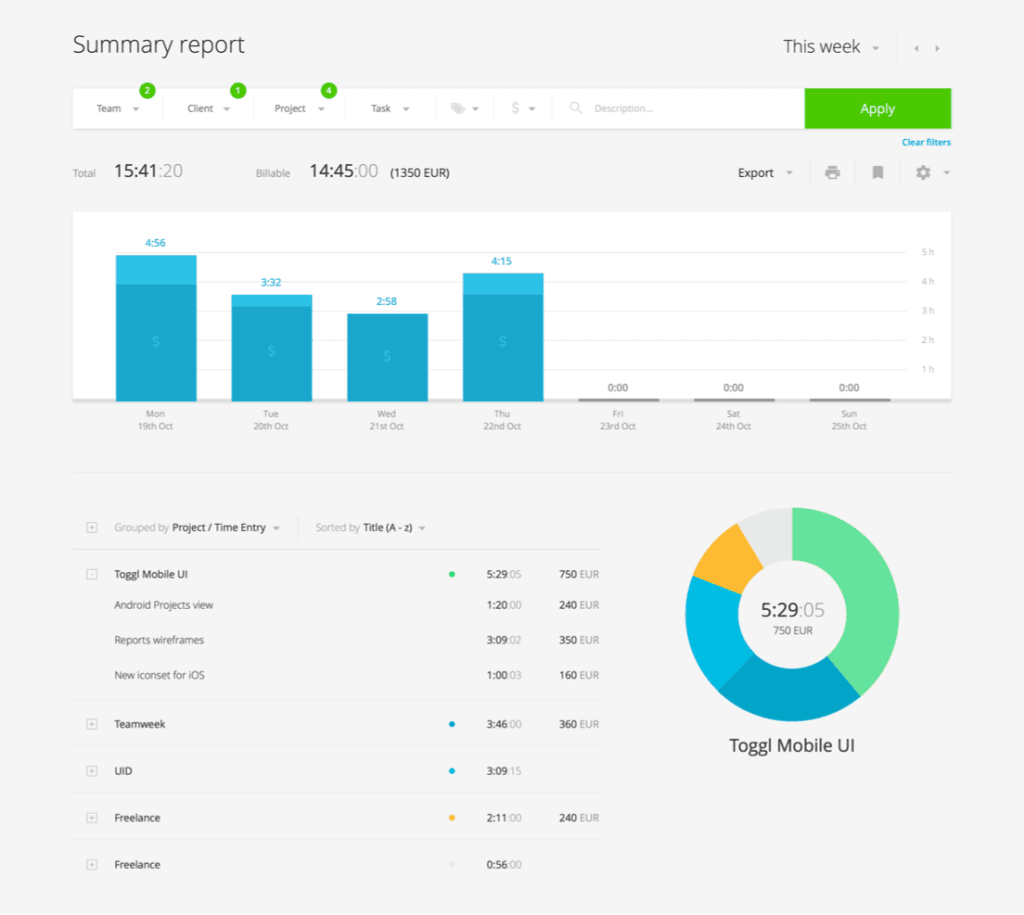
Toggl scorecard
App typeMobile (iOS, Android), web (browser and Windows and Mac desktop apps), and Chrome extensionHow often you’d use itMultiple times a day for best results, otherwise the good time-management habits may not stickCostFree to $49/user/monthHow it’ll impact your workData influences the work you do; now it can influence how you do it
Energy management: Focus Booster’s Pomodoro Timer
When you put in long, uninterrupted hours, it can take a mental and physical toll, which in turn can take a toll on productivity. Beth Bridges, vice president of digital identity at J – I.T. Outsource, a marketer and content producer, combats this problem by using the Pomodoro Technique. She spends 25 minutes working, followed by a five-minute break. “I use FocusBoosterApp.com to give me an easy, desktop visual and audible reminder to stop, stretch, or wrap things up,” she explains. It helps her fight a personal tendency to spend more time than necessary to get the job done, by keeping her time focused.
Other features, such as time tracking and reporting, tied to clients and revenue, are available with paid versions of the app.
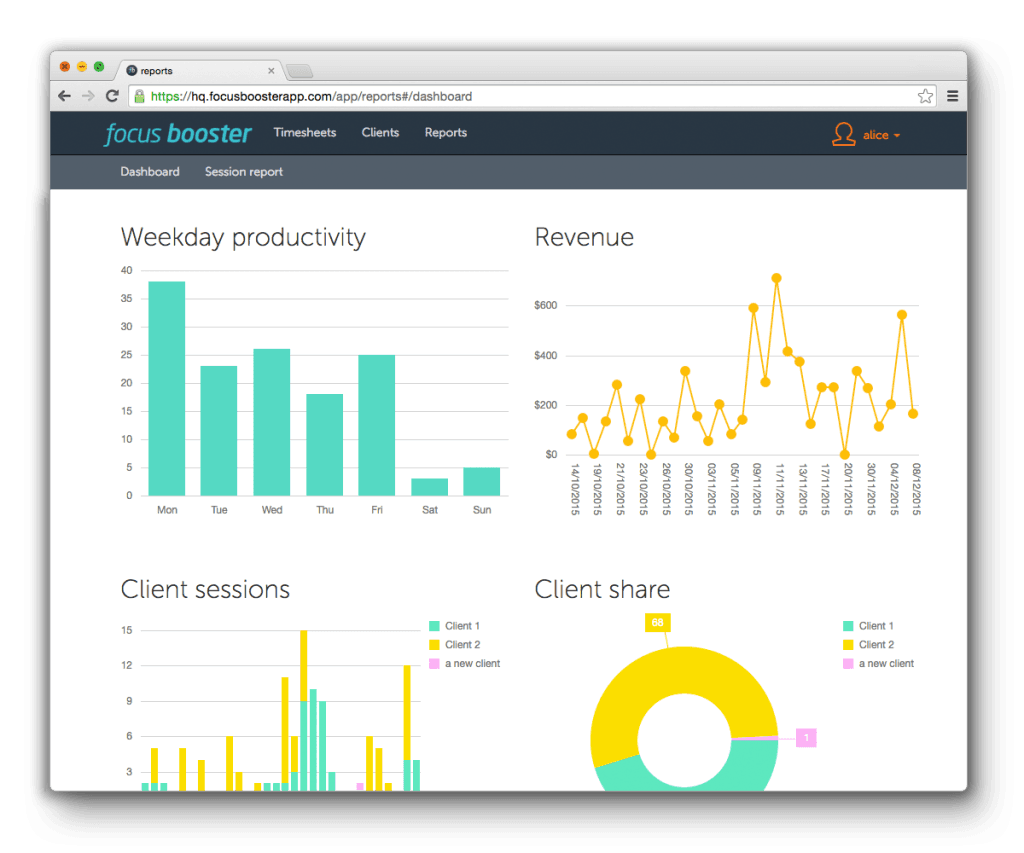
Focus Booster, Pomodoro Timer scorecard
App typeWebHow often you’d use itMultiple times a weekCostFree to $4.99/monthHow it’ll impact your workYour local coffee shop may start to forget your name thanks to your newfound self-sustaining energy
Alternatives? The Pomodoro Technique mobile app is coming soon.
Professional contacts and relationship management: Contactually
You’ve heard of businesses using CRM solutions to manage customer marketing efforts. Contactually is a mobile (iOS and Android) and web CRM at the individual employee level for managing relationships with professional contacts. It is intended to help you keep track of contacting to-dos and follow-ups and grades your interactions with your network. Like an enterprise email marketing platform, Contactually has email templates, tools for personalizing mass mailings, and a dashboard to give you the big picture on how well your efforts are performing at scale.
As with any mass-communications effort, there are some do’s and don’ts. Don’t treat this time-saver as a one-size-fits-all method of contact to the point where your emails are the equivalent of spam. Do maintain your personal, authentic touch. Personally, when I’ve received emails from from contacts who have used Contactually, I see value when they share industry news or company updates with me and others at scale. When they’re trying to get new business from me while using impersonal, templated language, however, I balk.

Contactually scorecard
App typeWeb and mobile (iOs and Android)How often you’d use itOnce to multiple times a dayCostMonthly plans starting at $35/monthHow it’ll impact your workYou’ll have easy visual dashboards telling you what outreach is working and where you can improve
Alternatives? Nimble and Insightlyare two other CRM platforms for business contacts, with additional features for other industries, such as sales.
Meetings management: Do
Most likely you’ve been there before: in a meeting where you had no idea what the purpose was or what the outcomes would be. Companies like Costco, Salesforce, Twitter, Dropbox, and Evernote are using Do to add accountability and formalize next steps as part of the process of gathering as a team. Those who use it also get metrics for how much time is spent in meetings over a given period. As a meeting organizer, you can use Do to circulate an agenda, share files, and, once you’ve met, assign follow-up tasks to attendees and mark them as complete once they’re taken care of.

Do scorecard
App typeWeb, iOS, Mac (desktop), and Android app coming soon; plays nicely with Google Apps, Office 365, GoToMeeting, Slack, Evernote, and ZapierHow often you’d use itMultiple times a weekCost$10/user/monthHow it’ll impact your workYou’ll stop having those meetings that feel like you’re just going over the same stuff again
Meeting scheduling: NeedToMeet
How many emails does it take to get a group of two or more people without shared calendar access to agree to a set time and date to meet? Probably a lot fewer if you switch from emailing about availability to a meetings-management system like NeedToMeet. With this tool, the meeting organizer offers up a few dates and times that work and attendees check off which times work on their end. Time zone differences are automatically accounted for and reflected—eliminating the need to use a third-party time-difference calculator.
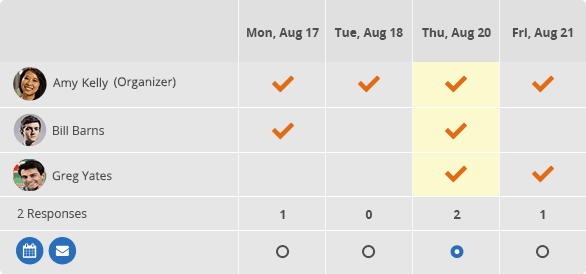
NeedToMeet scorecard
App typeWeb, mobile (iOS and Android), and Microsoft Outlook pluginHow often you’d use itMultiple times a weekCostFree to $19/user/yearHow it’ll impact your workPlanning meetings will take a fraction of the time actually attending meetings takes
Alternatives? YouCanBookMe, Pick, and Calendly shift the onus from the meeting organizer to the attendee(s) by having the organizer set the time(s) they’re available to be booked for a meeting, like a reservation system. FreeBusy is intended to allow you to search for any of your contacts (by email address) and see their availability (however, until it gains scale in users, this is just a nice idea).
Design management: Canva
If you need clean, professional assets designed but have limited designer resources or limited knowledge of more complex design software, like Photoshop, Canva may be a solution to your problem. “It allows marketers to create professional images without relying on a designer,” says Jenni Hilton, Marketing Communications Director, Fermob. “It certainly doesn’t replace Photoshop but it’s meant to help people more easily create good looking graphics on their own.” Free templates address both print needs, like business cards and postcards, and digital must-haves, like social media graphics and infographics.
Canva scorecard
App typeWeb and iPad appHow often you’d use itOn a project-by-project basisCostFreeHow it’ll impact your workYou’ll feel like a handy designer, without having to watch YouTube tutorials
Design collaboration management: Notable
If you’ve been working in the industry long enough, you probably have printed the first pass of a designer’s mockups and handwritten revisions (using a red pen, of course)—maybe you still do this. Or, perhaps you evolved to a slightly more cloud-based process of receiving designs via email or Dropbox, and sending feedback via email. That still involves going back and forth between email chains (always a pain during the process, and usually more so if you need to review the conversation later down the road). Notable changes the game by allowing designers and marketing managers to have threaded conversations specific to each section of a given mock up.
Last year, I launched a microsite for my company, and using Notable to review the designs at each stage of the process saved a lot of time—no more hunting for attachments, Dropbox links, or revisions I’d requested; at last all the feedback and design files had one single home.
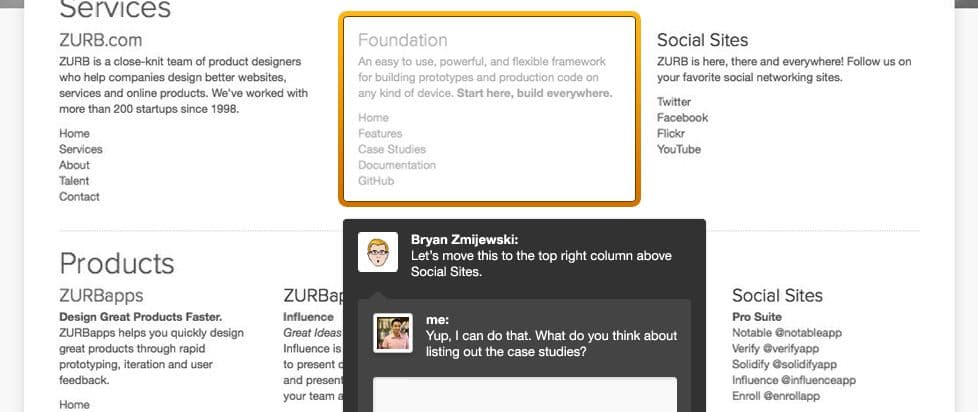
Notable scorecard
App typeWeb, browser plugins (Firefox, Safari, Chrome, and IE), Windows app and Mac app (for desktop), and iOS appHow often you’d use itOn a project-by-project basisCost$19 to $99/monthHow it’ll impact your workAt last, the changes you’re requesting will be understood and made—the first go around—and without a lot of back and forth
What did we miss?
What apps are the cornerstone of your work week? Tweet us @Appboy and let us know what you’d add to the list.
Be Absolutely Engaging.™
Sign up for regular updates from Braze.
Related Content
 Article16 min read
Article16 min readChoosing the best AI decisioning platforms for 2026 (across industries)
February 12, 2026 Article3 min read
Article3 min read2.4+ billion sends, zero fumbles: How Braze supports leading brands during the big game
February 09, 2026 Article4 min read
Article4 min readBeyond Predictions: Why Your Personalization Strategy Needs an AI Decisioning Agent
February 09, 2026