Breakdown of Android Lollipop’s New Notification Priorities and Push Flexibility
Published on November 19, 2014/Last edited on November 19, 2014/3 min read


Team Braze

Android has been and remains the digital marketing guru’s “power tool.” iOS 8’s recently added notification action buttons were received with much fanfare, but these features have been available on Android since version 4.2 (Jelly Bean) was released in 2012. Android 5.0 (Lollipop) is now beginning to roll out to devices like the Moto X (2014), Nexus 6 and soon the Samsung Galaxy line of devices, carrying along with it some new engagement tools.
Apps can now set “push notification priorities” that dictate where their notifications are displayed relative to other apps’ push notifications. If priority is set to “high” or “max” and it includes an action button, pushes on Android Lollipop cue interstitial call to actions inside of any application called “heads-up notifications.” If you have a really critical push message that all of your users need to see right now, there is no better way to reach your users and ensure they get the message.
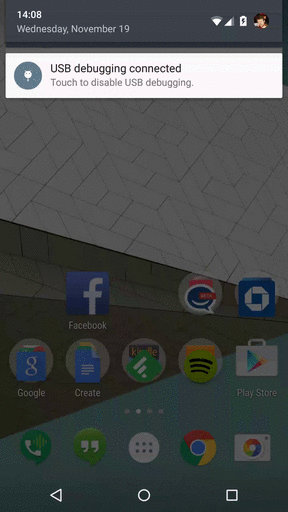
Absent an action, these notifications simply scoot to the top of the notification drawer above lower priority messages. Google offers guidelines on how these should be used, although right now, there isn’t a clear incentive to “play nice” and allow the chance for other apps to force your notifications to the bottom where they may never be seen at all. That being said, be careful with this feature. If you’re constantly jumping the line and a user notices, they may get annoyed and disable push.
In the Lollipop release, Google also included the ability to send push notifications to your users without interrupting their day. Sending a push notification with a priority of “minimum” stashes a notification in the user’s message drawer without an alert or icon on the notification bar. It waits for the user to stumble upon it at his convenience. Previously, the best practice for any mobile marketer was to reserve push notifications solely for urgent, personalized news. Now, with “minimum priority” notifications, you can utilize push for lower urgency messages without the fear of interrupting the user at the wrong time and being written off as a spammer. This type of message is perfect for re-engagement campaigns, and offers that aren’t time sensitive.
It’s great to see Android extending the flexibility push notifications and giving app marketers and developers additional ways to provide valuable content to their users. It’s a bit worrisome that developers might try to “game the system” with priorities, but clearly the new options expose a whole new world of functionality, and Appboy is excited to see how our customers use these features.
If you have questions about the new push notification possibilities or care to share examples of how you’re using them with us, email [email protected].
Be Absolutely Engaging.™
Sign up for regular updates from Braze.
Related Content
View the Blog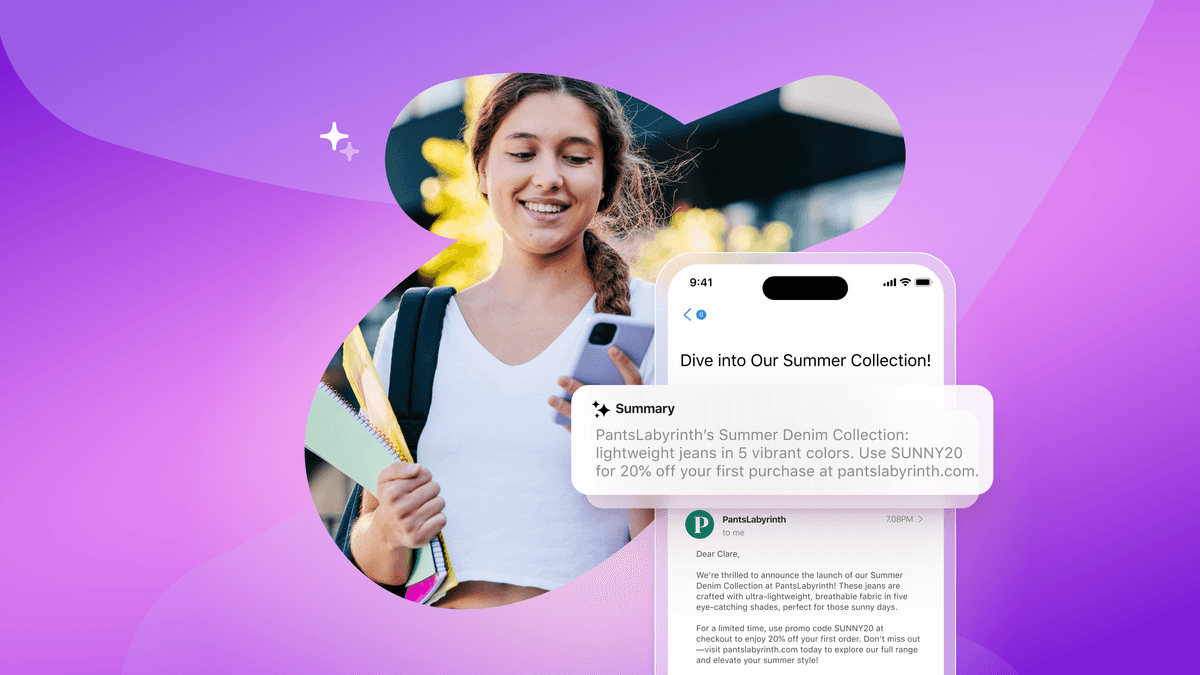
How Android 16 and iOS 26 are reshaping customer engagement

Haley Trost
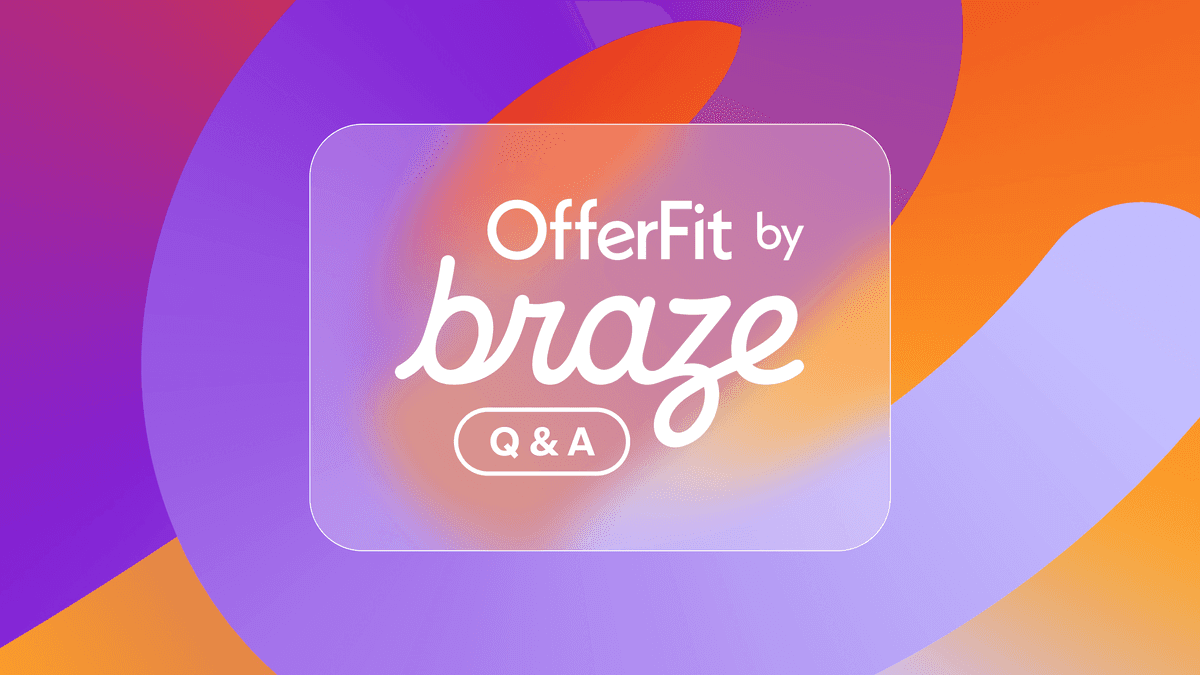
Introducing OfferFit by Braze: Answering burning questions

Matt Kreisher
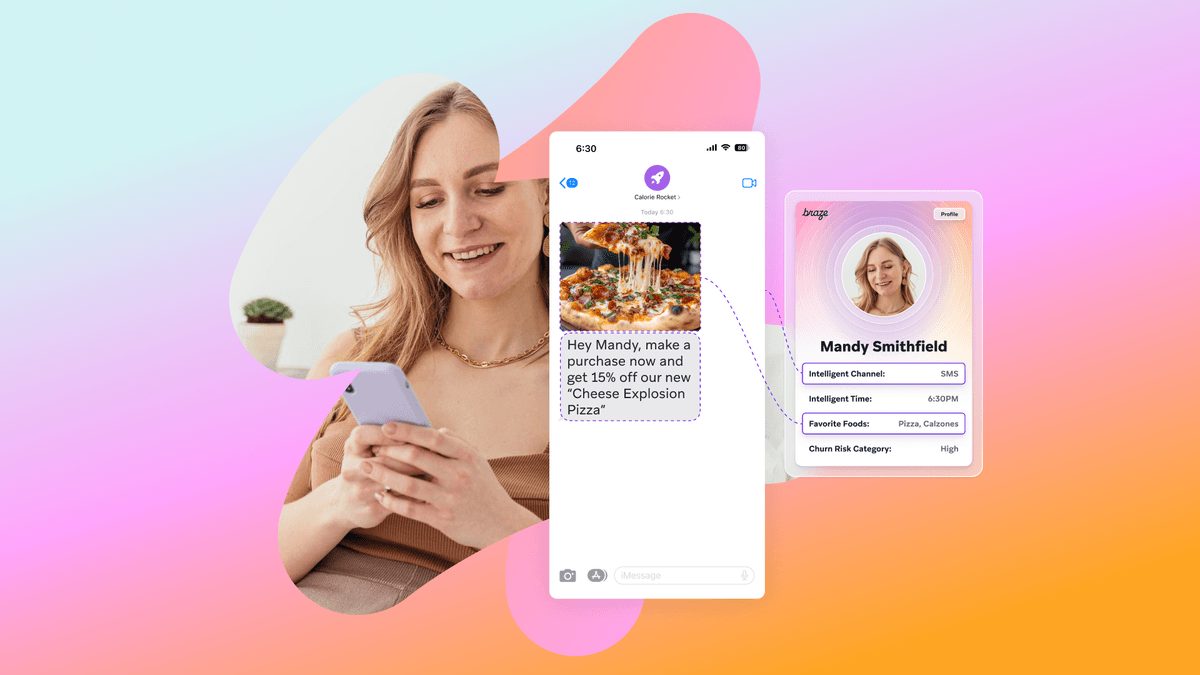
Personalized content: Strategies for delivering 1:1 experiences at scale
