Mastering Campaign Permissioning with Braze Teams
Published on August 20, 2019/Last edited on August 20, 2019/3 min read


Team Braze
Your audience has come to expect relevant, personalized customer experiences. But creating these experiences requires both first-party customer data and the careful, responsible use of that data. In today’s post-GDPR, post-Cambridge Analytica world, the smart move is to only collect the data you really need, communicate clearly to customers how you’ll be using it, and to take serious action to keep that data safe.
If you have the right role management structure for your business needs, it can make this whole process easier. Collaborating across teams and departments in a clear way helps you be certain that data access and approval capabilities are consistent—and never given out to the wrong person. What does that look like? Well, for instance, permissioning functionality can be used to enable data access only to individuals with a particular title or only for people on a specific team.
Every company is different. Some brands organize their teams by language, by location, by responsibilities, or by other custom designations. But no matter how your team is structured, you need a solution that makes setting permissions that much easier. At Braze, we know how important it is to effectively manage access to data and other sensitive parts of your customer engagement activities. So we built Braze Teams—our role- and permissions-management tool—to make permissioning as flexible as possible.
Here’s how we did it:
1. We built Braze Teams on top of the Braze platform’s dynamic segmentation engine
By foregrounding our product’s built-in ability to classify and segment different groups by a wide ranges of factors, we were able to make it possible for brands to personalize their permissions as they see fit—adjusting permissioning options to match their actual needs and approval flows, instead of the other way around. And because Braze is built on a foundation of streaming data, updating those permissions can be done as needed, in real time.
2. We created Braze Teams with the user and their experience front of mind
A customer’s life can change fast—and your campaign permissions have to change with them. Because Braze Teams makes it possible to organize permissions based on a customer’s location, you can ensure that the right team is set up to effectively reach a user who moves from one region to another…instead of serving up a volley of messages that are only relevant to where they used to live.
3. We focused on taking the hassle out of campaign permissioning
Workarounds are a pain. When teams have to find bespoke methods to get the data and campaign-sending permissions they need, it can take time from the work they’re actually meant to be doing—and increase the chances that mistakes are made. By making it easy to manage campaign permissions on a global or highly local basis, you can simplify the process of building and sending top-flight campaigns while also safeguarding the quality of your messages and the security of the data that powers them.
Final Thoughts
If there’s one lesson we’ve all learned from the past few years, it’s the companies need to have ways to effectively act on (but also protect) the data in their possession. A permissioning tool that’s easy to use and endlessly flexible helps ensure that the right data (and the appropriate authority) ends up in the right hands at the right time, and nowhere else—no matter how your company or your team is organized.
Want to dig deeper into how Braze Teams works and how it can make a difference for your brand? Check out our Braze Teams overview.
Related Tags
Be Absolutely Engaging.™
Sign up for regular updates from Braze.
Related Content
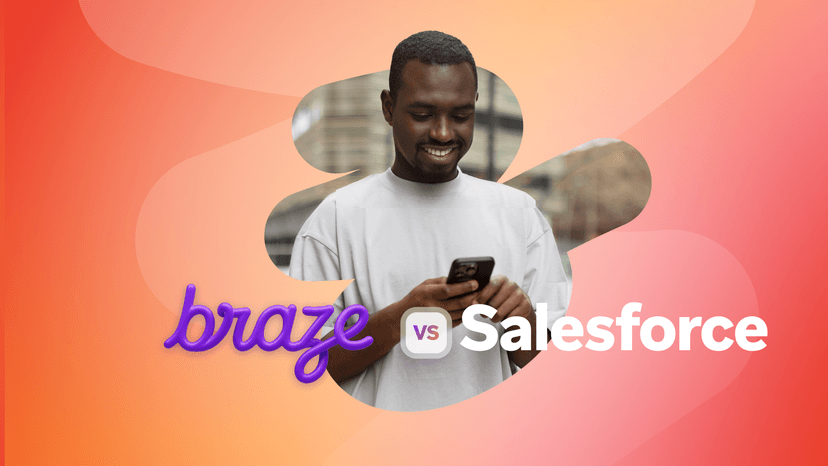 Article13 min read
Article13 min readBraze vs Salesforce: Which customer engagement platform is right for your business?
February 19, 2026 Article18 min read
Article18 min readBraze vs Adobe: Which customer engagement platform is right for your brand?
February 19, 2026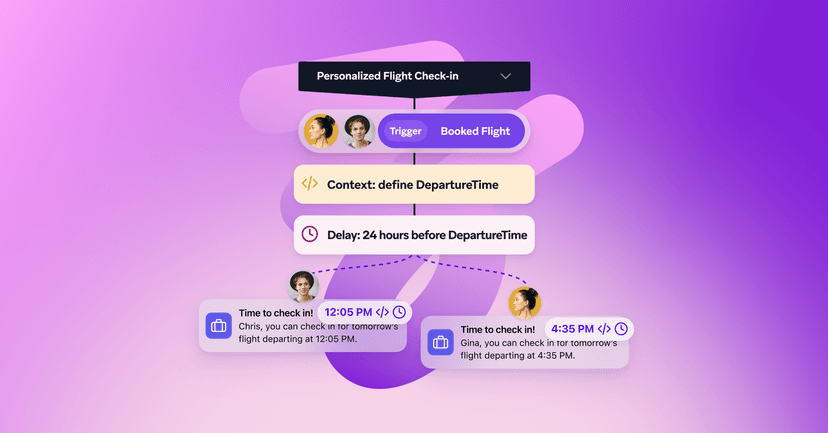 Article7 min read
Article7 min readEvery journey needs the right (Canvas) Context
February 19, 2026