Appboy Quarterly Roundup: Currents, Location Marketing, Internal Groups and more [Q2 2017]
Published on June 28, 2017/Last edited on June 28, 2017/6 min read
![Appboy Quarterly Roundup: Currents, Location Marketing, Internal Groups and more [Q2 2017]](/_next/image?url=https%3A%2F%2Fcdn.sanity.io%2Fimages%2Fb7pblshe%2Fmarketing-prod%2F6a217f351296da1b6525ab769fa4163af376a702-2500x1258.jpg&w=1200&q=75)
Swati Teerdhala
Product Marketing at BrazeAt Appboy, we’re always looking for ways to help our clients use technology to humanize their customer relationships. One of the smartest ways to do that is by assembling a best-in-class marketing stack, tailored to meet your company’s specific business needs. Over the past three months, we’ve made the stack—and Appboy’s role within it—the centerpiece of our annual LTR conference and the focus of some exciting releases.
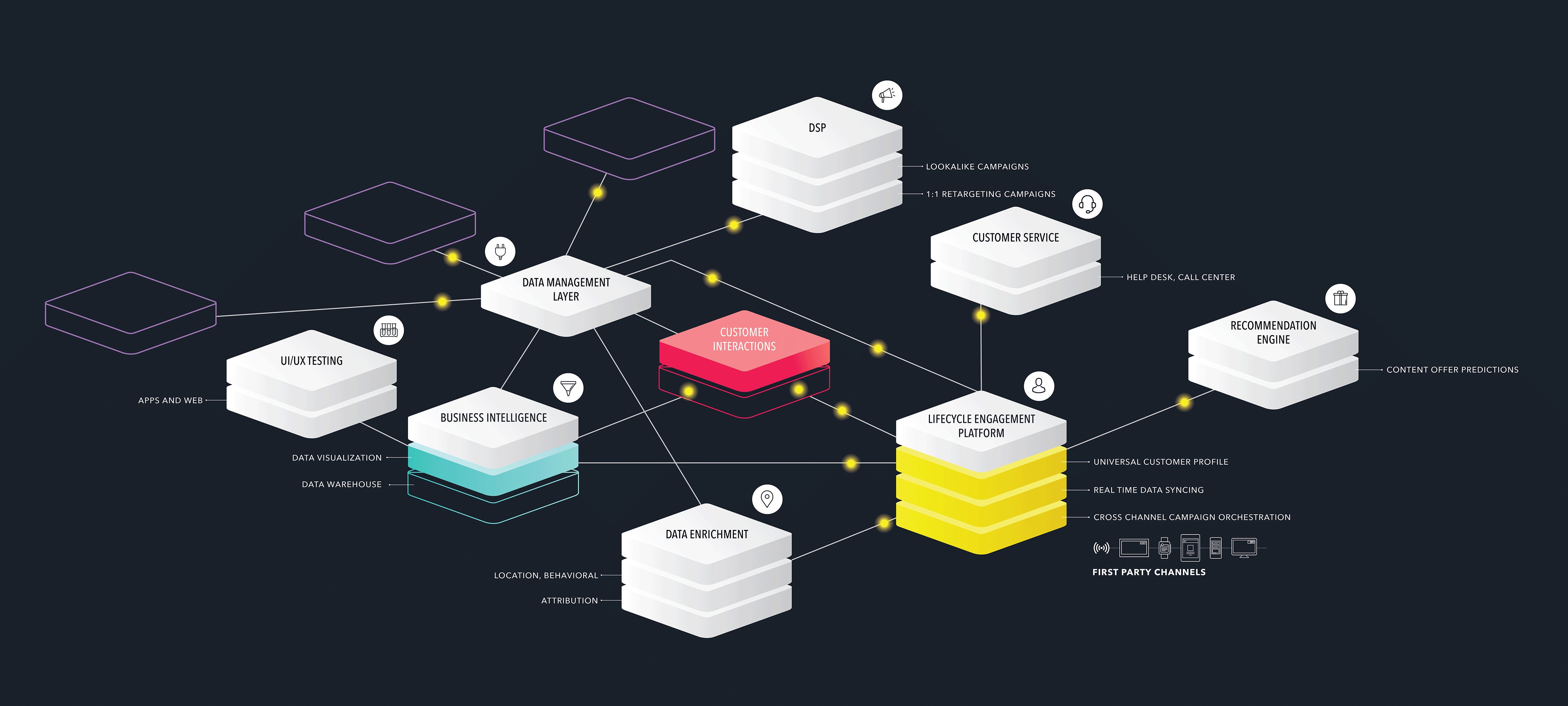
Data flowing through a marketing technology stack
What’s going on at Appboy:
Both of this quarter’s major product releases reflects Appboy’s commitment to putting its clients first: Currents, our high-volume data export tool, and our new Location Marketing Suite. These new features were created to seamlessly link Appboy with the rest of your marketing tech stack and help you create personalized, contextual marketing campaigns that deliver results.
That’s not all—we’ve also updated our Internal Groups to make seed list testing easier, added Push Action buttons and rich iOS Push preview to improve your cross-channel messaging, and supplemented our robust segmentation capabilities with new, improved filters and tags.
Read on to dive into details on these updates and releases:
Cross-Channel Messaging
Location Marketing Suite
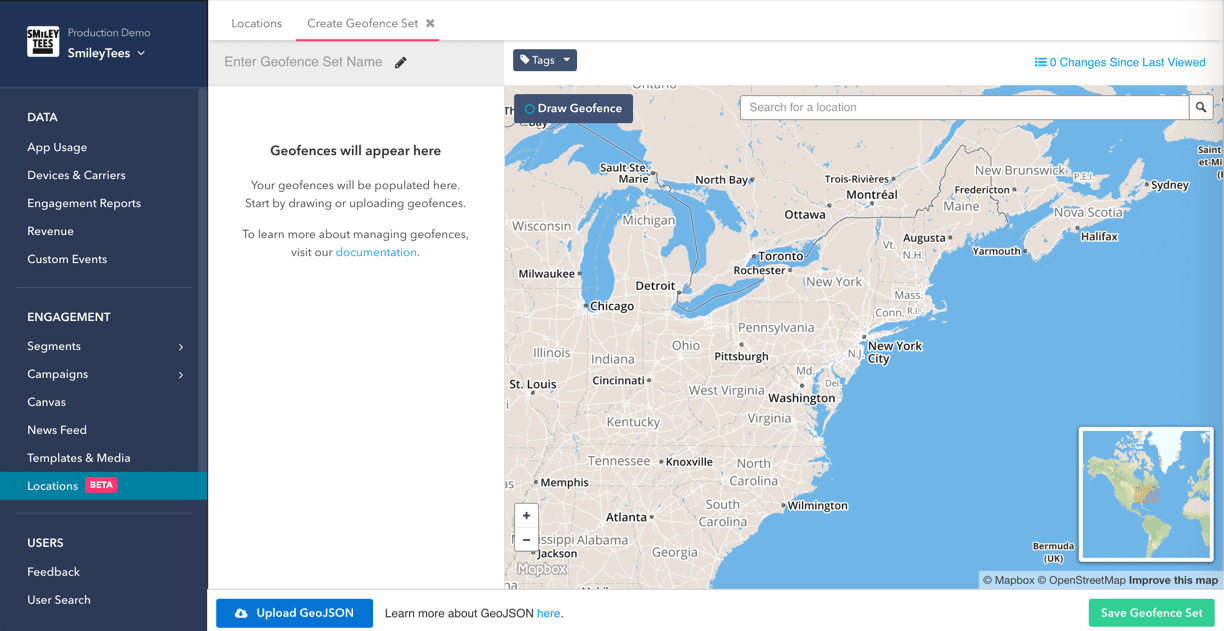
The line between consumers’ real-world movements and their mobile activity are blurring— which makes it more important than ever to deliver contextually relevant content.
With Appboy’s new Location Marketing Suite, it’s easy for brands to capitalize on these opportunities by using nuanced location intelligence to power highly-personalized, cross-channel action and engagement that will drive stronger customer relationships. Features include:
- Location targeting based on a customer’s last known location
- Geofence support that makes it possible to trigger real-time messages when customers enter and exit preselected areas
- Location data enrichment that allows message to be tailored based on the types of locations each user visits over time
- Location data detection based on global crowdsourced data that supports the orchestration of outreach campaigns as customers go about their day
- Beacon support that allows for triggered messages when a customer is in close proximity to a given brand’s bluetooth beacons
Push Notifications
Push notifications are often the bread and butter of a cross-channel marketing strategy.
We added the option to includePush action buttons in your notifications—giving your customers contextual choices that simplify their busy lives. Push action buttons are the next step toward a truly seamless, cross-channel mobile experience for customers, offering action choices that speak to them—and the ways they want to connect with your brand.
In addition, we’ve added notification previews on iOS to support the display of rich notifications, giving you a clear view of exactly what you are sending out to your customers, right down to the font size.
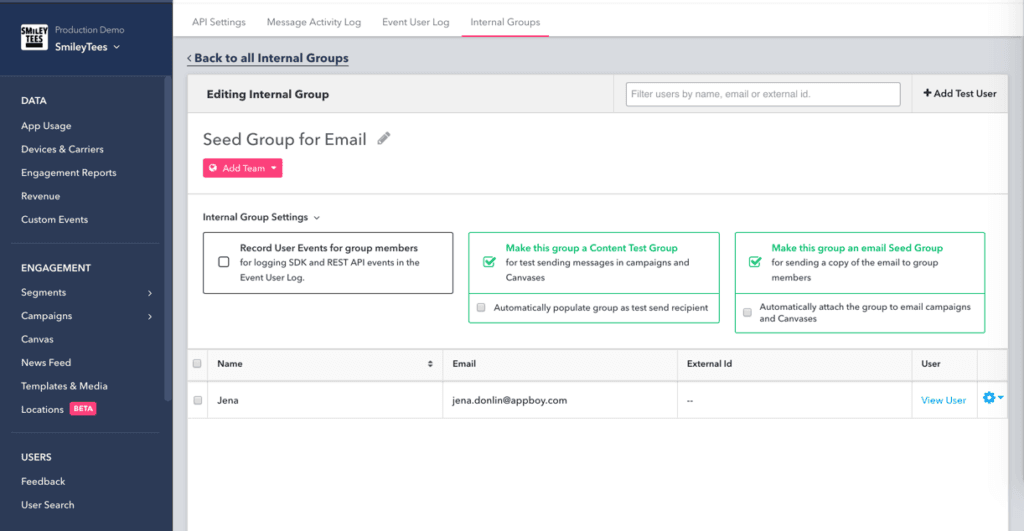
While email is sometimes seen as old-fashioned, the truth is that email still a top channel for marketing, growth, and engagement teams, whether they’re looking to engage customers on desktop or on mobile devices. To make this valuable channel even more valuable, we’ve added a number of improvements that make it easier to effectively create, test, and send email.
- We’ve expanded our Internal Groups to create Seed Groups. Add a bulk upload of users, send test emails in real-time with personalized user data, take advantage of message templates, create multiple Internal Groups, and assign properties indicating whether the group will be used for SDK logging, REST API logging, or message content testing.
- We’ve simplified liquid personalization with a modal that allows you to easily insert customer data into your messages.
- We now have an alert to let you know when you’ve reached your email quota depending on your IP warming schedule, making sure you never go off track.
Lifecycle Automation
Canvas is a powerful tool that helps you seamlessly visualize and manage your customers’ journeys. To make it even better, we’ve updated the UI/UX experience within the tool, and added the ability to include templating attributes to messages sent from Canvas steps, supporting more efficient marketing efforts. In addition, Canvas now includes a new “Performed Conversion” event and an “In Canvas Control” filter for improved retargeting options.
Optimization
To keep your customers engaged over time, it’s essential to keep optimizing your marketing through smart personalization and segmentation. We’ve launched a few improvements that will heighten your ability to target and convert your customers based on their behavior.
You can now select hours as a time unit in date filters and customize the timeline for dismissal of your in-app messages to a specific duration of time, enabling you to more precisely target and personalize your messages. We’ve also improved the UI for building News Feed cards, making it easier to navigate and create campaigns, and added the ability to nest your Segment Tags to help better organize your dashboard.
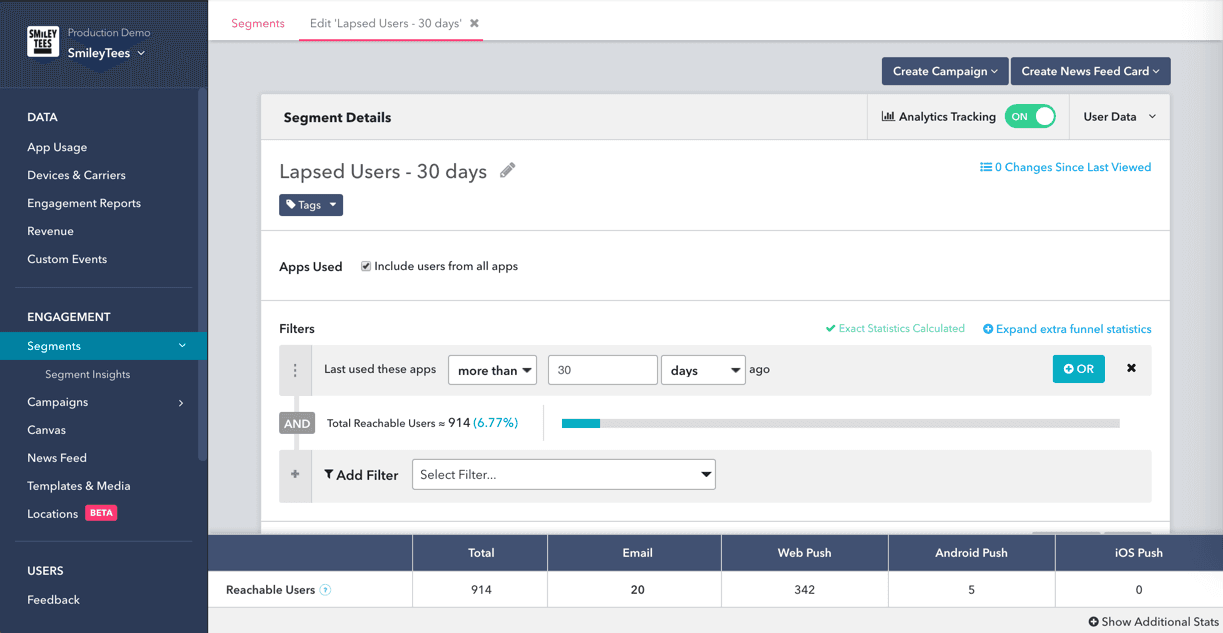
To support the further customization of your messaging, we’ve added {%connected_content%} blocks in triggered in-app messages, making it possible to add rich personalization by inserting any information accessible via API directly into your messages. That means you can use Connected Content inside your app, in addition to your push, email and webhooks.
Data in the Stack
We’re doubling down on our efforts to make it easier for you to export and use your customer and engagement data throughout your marketing stack through the launch of Currents, a real-time, high-volume data export for Appboy data. Currents connects directly with other technologies like data warehouses, business intelligence tools, and data management platforms.
Metrics are another key kind of data for brands—that’s why we’ve added “Influenced Opens” to our list of standard Campaign and Canvas statistics offered in the dashboard, making it easier to know your campaigns breakdown of Influenced, Direct and Total Opens. Additionally, Canvas and Campaign data can now be exported together in Engagement Report, streamlining your data analysis.
We’ve also updated the UI of the Appboy dashboard—so now you’ll only see the statistics that matter to you in the table at the bottom, enabling you to better manage and track who is receiving your campaigns and how they’re doing.
What’s going on in the industry:
The past three months showcased a number of product innovations and strategic insights from tech industry conferences like WWDC, Google I/O and F8. We recapped the biggest announcements and their potential implications for marketing, engagement, and growth teams moving forward on our blog.
Related Tags
Be Absolutely Engaging.™
Sign up for regular updates from Braze.
Related Content
 Article6 min read
Article6 min readThe OS and inbox as intermediary: How AI is (literally) rewriting customer engagement
February 06, 2026 Article13 min read
Article13 min readDemographic segmentation: How to do It, examples and best practices
January 30, 2026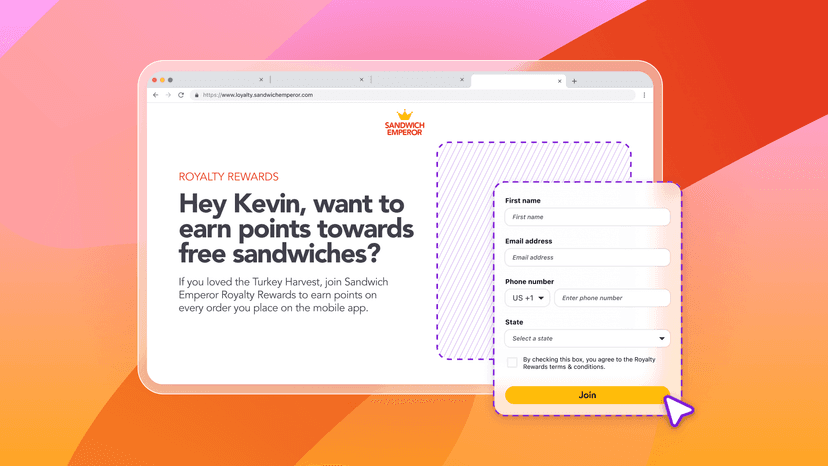 Article6 min read
Article6 min readLanding pages made simple: How to build your first Braze Landing Page
January 30, 2026