Missing users in segment
There are two possible solutions when you are seeing 0 users, but you anticipated more:
Calculate exact statistics
The Segment statistics could be providing an estimate. The estimation is calculated based on a random sample with a 95% confidence interval that the result is within +/- 1%. The smaller your user base is, the more likely it is that the size of your segment is a rough estimate. Click Calculate Exact Statistics on the Segment Details panel. This will calculate the exact number of users in your segment.
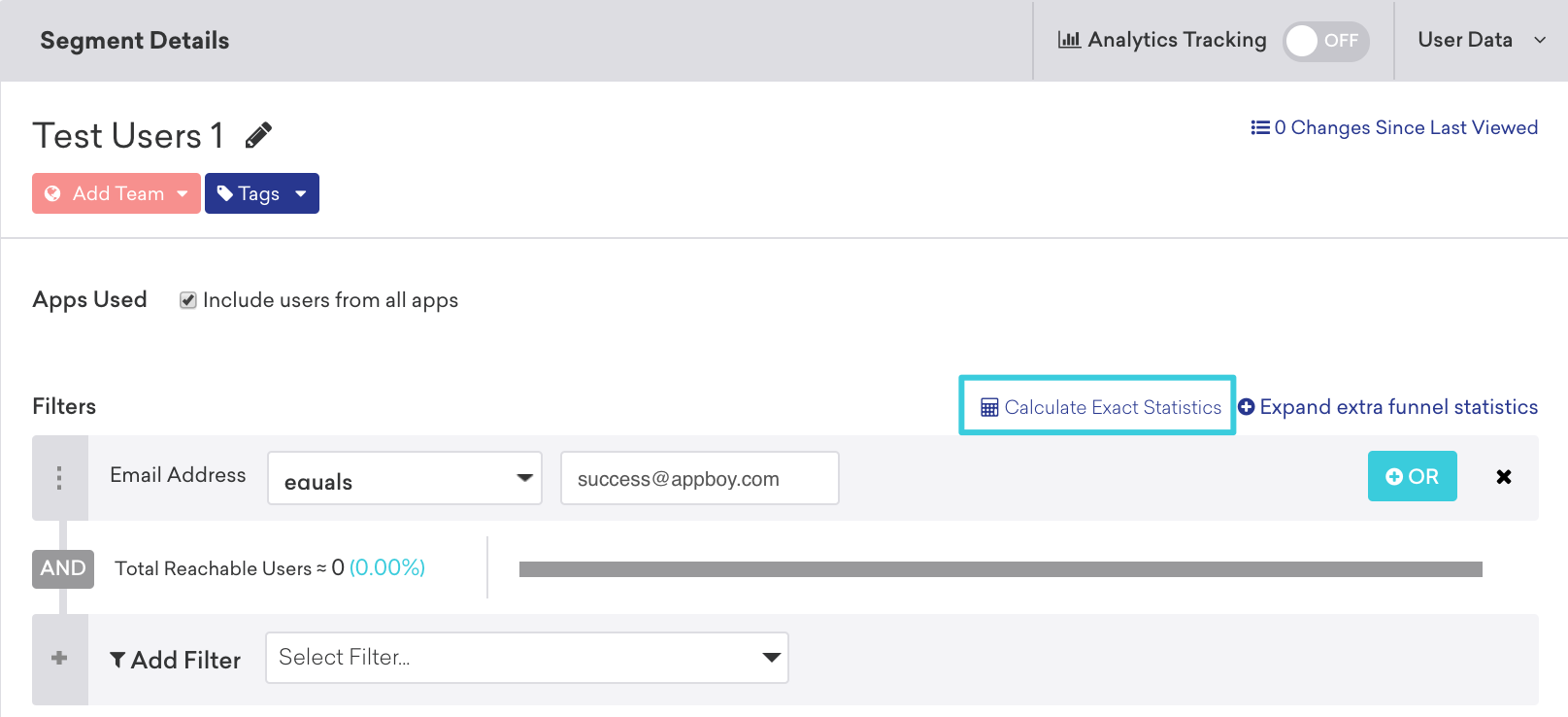
Verify data transfer
It is possible that the data you are filtering on is not being sent to Braze. To check which custom events are being sent to Braze, refer to your Custom Events Report.
Select the custom event along with the specific dates and app to see what data is actually being transferred to Braze. If you notice that 0 data is being sent to Braze, the next step is to evaluate how you are sending the events to Braze.
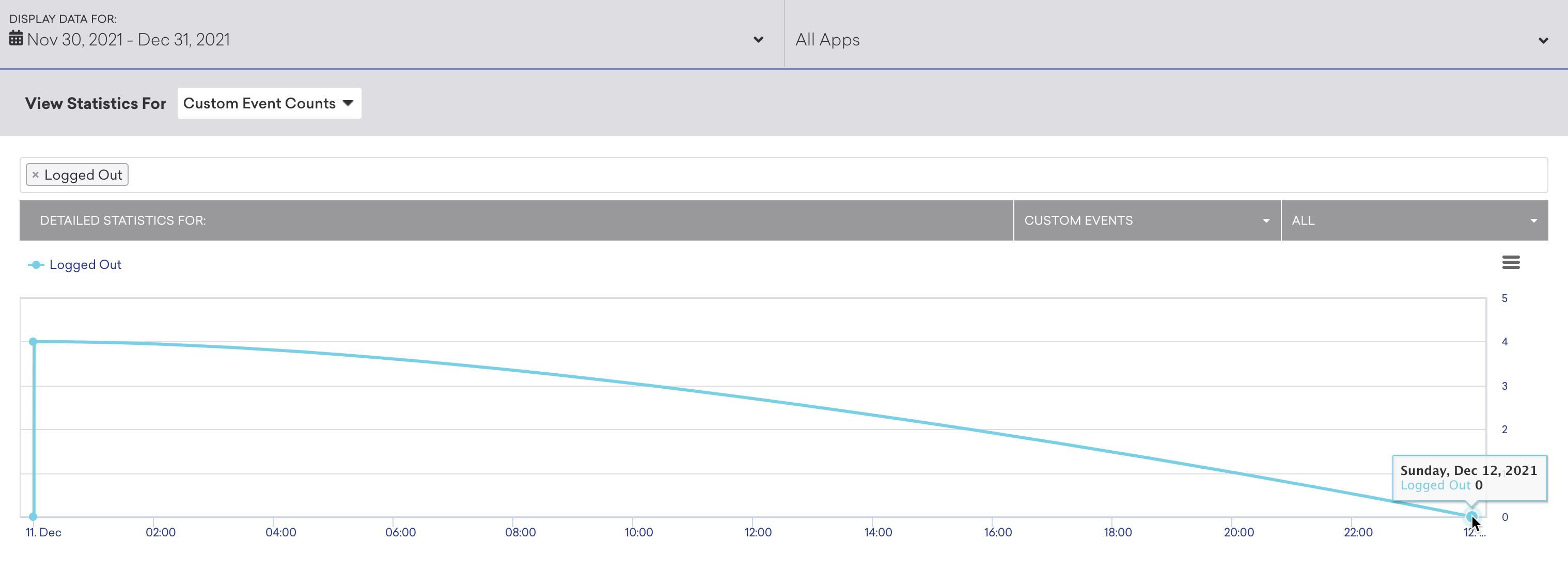
The data that you see in the Braze dashboard may not have the same syntax as what you are sending to Braze. Ensure that these two match exactly.
Still need help? Open a support ticket.
Last updated on January 5, 2021
 Edit this page on GitHub
Edit this page on GitHub