Low campaign or Canvas conversions
Conversions occur when your user performs an action within your message that you defined during the creation of your campaign.
Your conversions might not be as high as you expect them to be when compared to previous campaigns or your expectations. Conversions are a tricky business, but they are dependent on a few simple functions in our platform: event tracking and conversion deadlines.
To quickly troubleshoot why that is, we recommend checking your event tracking and conversion deadlines.
Event tracking
When a campaign triggers a session start or custom event, you want to ensure that this event, or session, is happening frequently enough to trigger the message. Check this data on the Overview (for session data) or Custom Events pages:
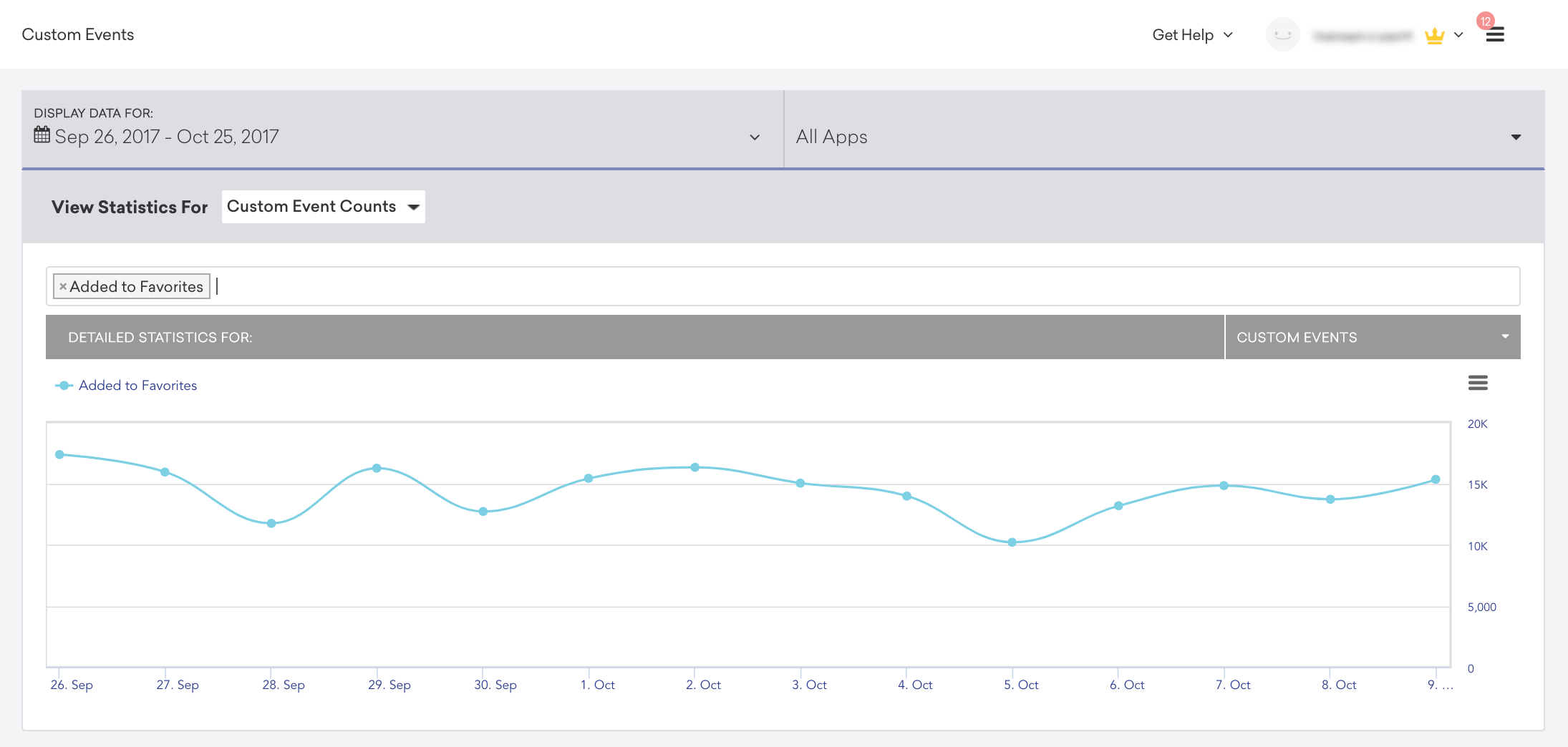
Conversion deadlines
For each conversion event that you select per campaign, you set the deadline. This means you are setting a time limit within which a conversion must happen in order for it to count toward each respective campaign.
Check that you’ve reviewed information on calculating conversions in order to understanding your campaign metrics. For user conversions in Canvas, refer to Canvas FAQ.
Still need help? Open a support ticket.
Last updated on May 6, 2021
 Edit this page on GitHub
Edit this page on GitHub