Survicate
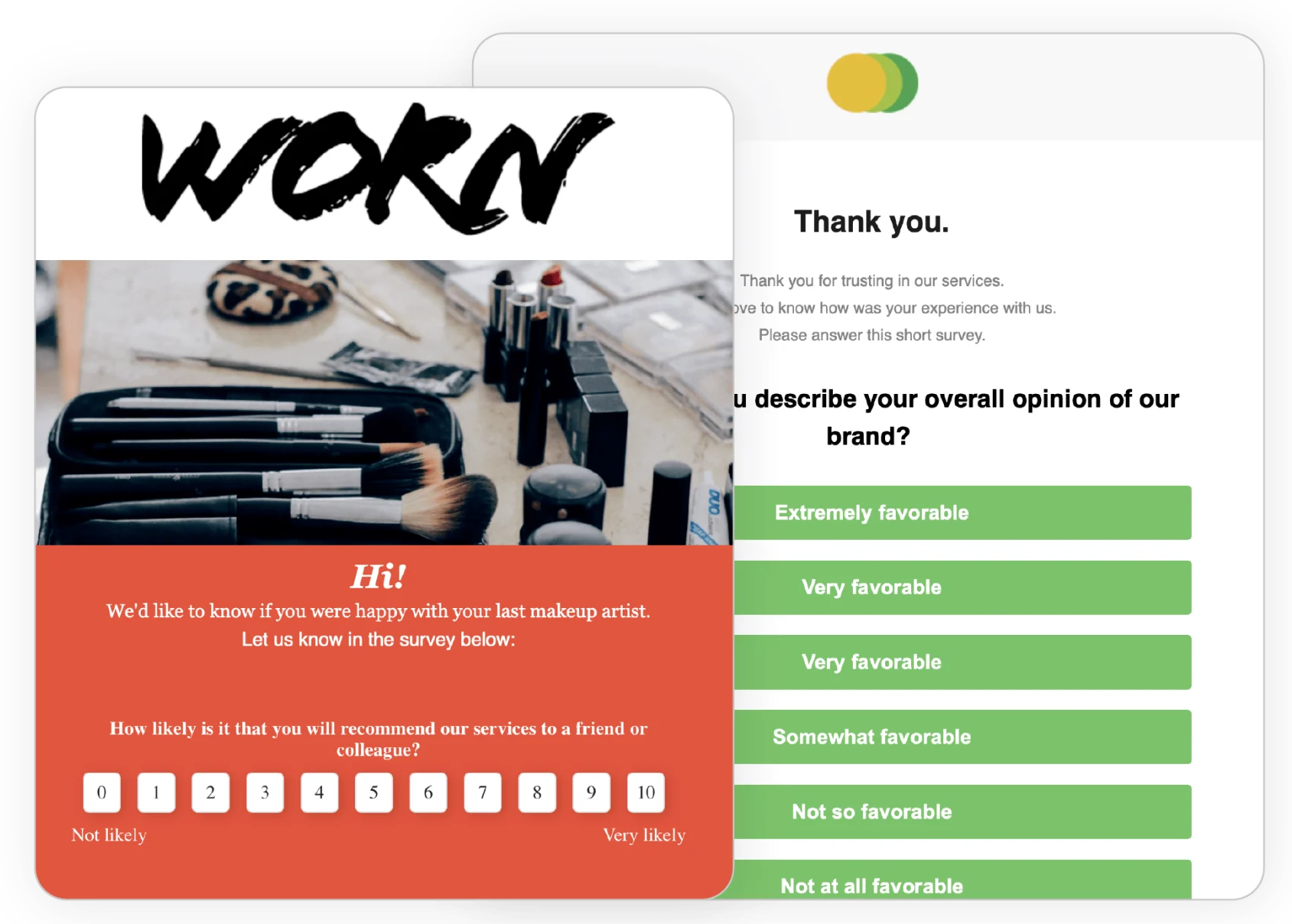
Survicate is an NPS and customer feedback survey software that helps you get a constant stream of user insights at all stages of the funnel.
The Braze and Survicate integration allows you to include survey links in your emails or directly embed survey snippets to increase the response rate. After surveys have been completed, return to Survicate to identify and analyze the attributes and responses of your survey responders.
Prerequisites
| Requirement | Description |
|---|---|
| Survicate account | A Survicate account is required to take advantage of this partnership. |
Use cases
Survicate can cover a wide range of use cases to help uncover actionable insights to make smarter decisions and deliver a better customer experience:
- Measure customer satisfaction
- Net promoter score
- Collect product feedback
- Conduct user or market research
Integration
With Survicate, you can start collecting feedback in Braze within minutes – requiring no technical skills to get it up and running.
Step 1: Create your survey in Survicate
Log in to your Survicate account and click the Create new survey button. Select email or shareable link survey type, and start designing your survey from scratch or choose from over 100 ready-to-use survey templates.
Step 2: Connect your survey to Braze
Once the survey is ready, move to the Configure tab in the survey composer and select Braze from the dropdown list of tools under the Identify respondents with field. Now, you won’t need to ask respondents for their contact details.
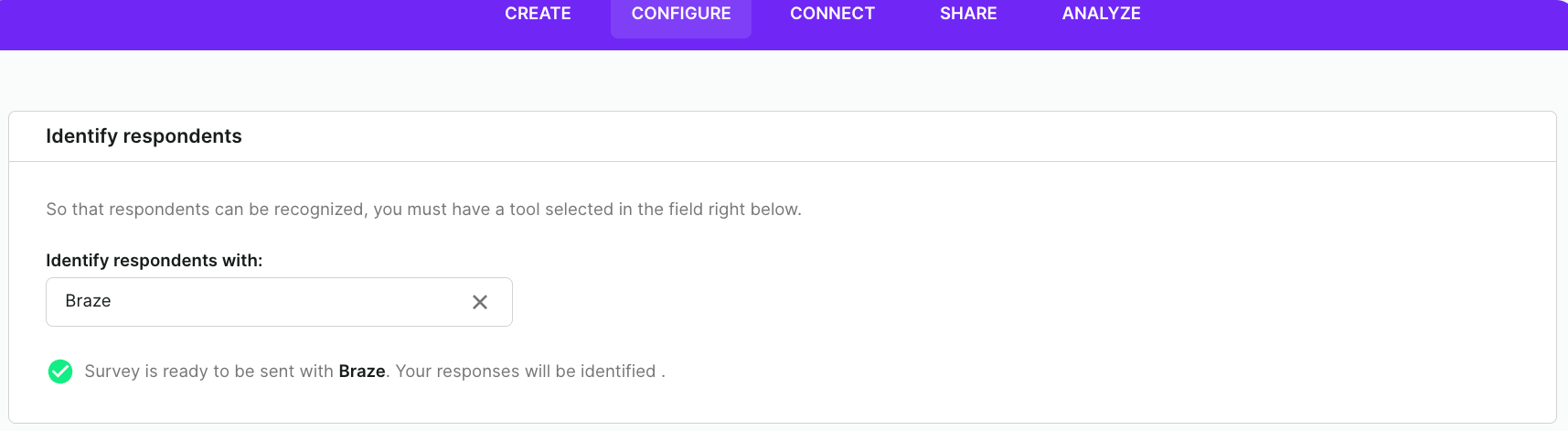
Step 3: Share your survey
Go to the Share tab, and choose a preferred option of a survey placement. You can either get a direct link (which you can later hide under a button or hyperlink in Braze) or embed the first question into the email’s body using the HTML code.
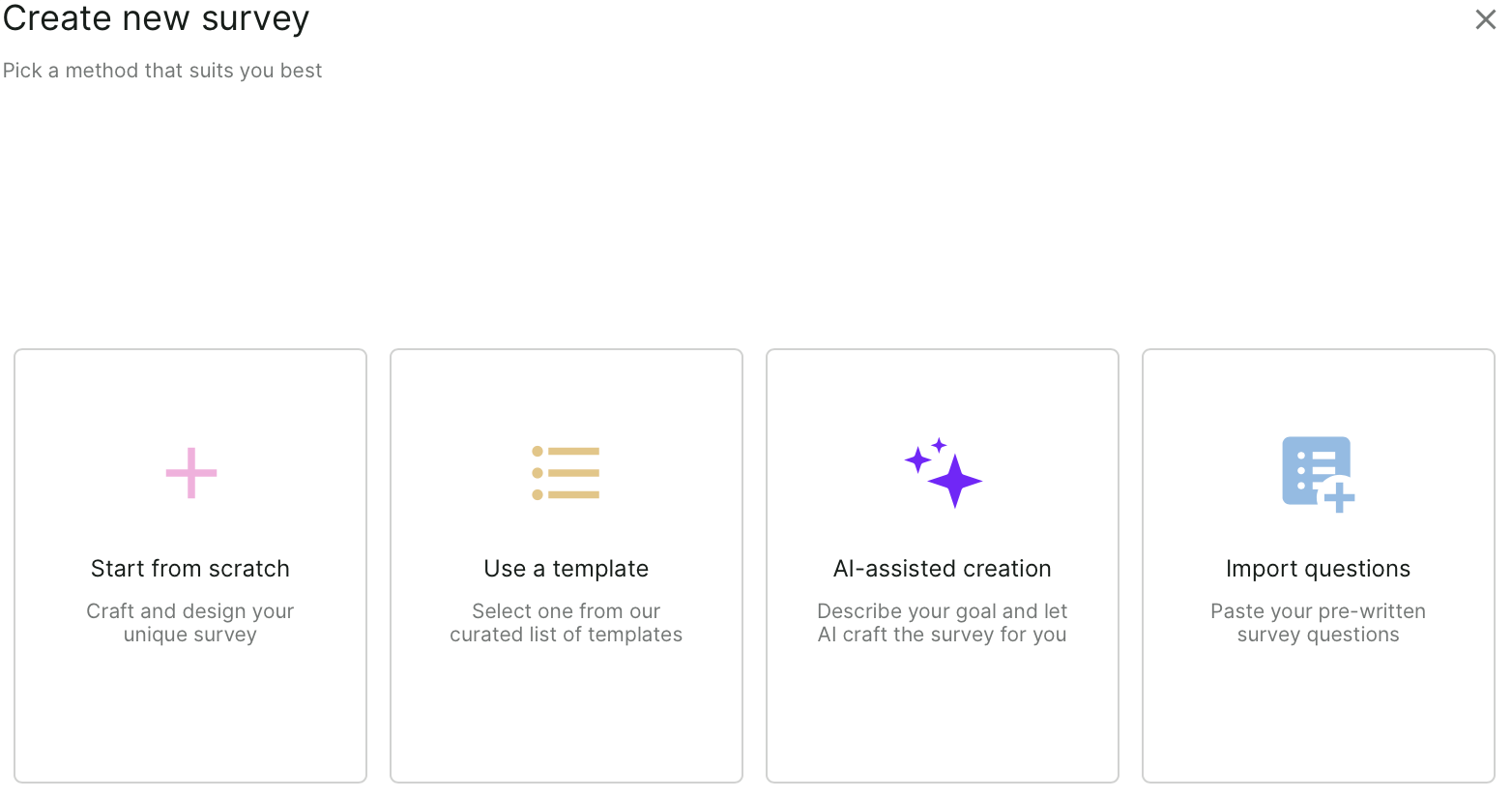
Step 4: Add the survey to your email campaign in Braze
In Braze, add your survey’s link or HTML code into the content of your email campaign. Start surveying your customers and analyze the results in Survicate!
 Edit this page on GitHub
Edit this page on GitHub