Stripo
Stripo is a drag-and-drop email template builder that helps you create and design responsive emails with interactive elements. Stripo users can also edit in HTML and decide which elements to display or hide on various devices through the Stripo editor.
The Braze and Stripo integration allows you to export your customized Stripo emails and upload them as templates within Braze.
Prerequisites
| Requirement | Description |
|---|---|
| Stripo account | A Stripo account is required to take advantage of this partnership. |
| Braze REST API key | A Braze REST API key with full Templates permissions. This can be created in the Braze dashboard from Settings > API Keys. |
| Cluster instance | Your Braze cluster instance aligns with your Braze dashboard and REST endpoint. |
Integration
Step 1: Create Stripo email
Create a Stripo email in the Stripo platform and click Export.
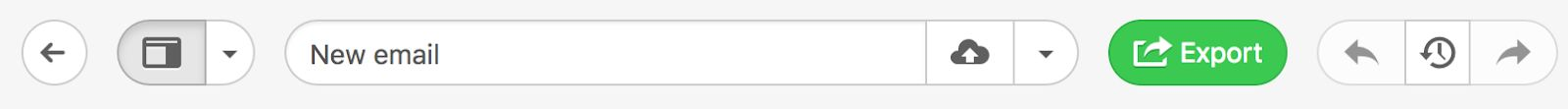
Step 2: Export template to Braze
In the dialogue that appears, select Braze as your method of export
Next, enter your account name (such as workspace name), API key, and your cluster instance.
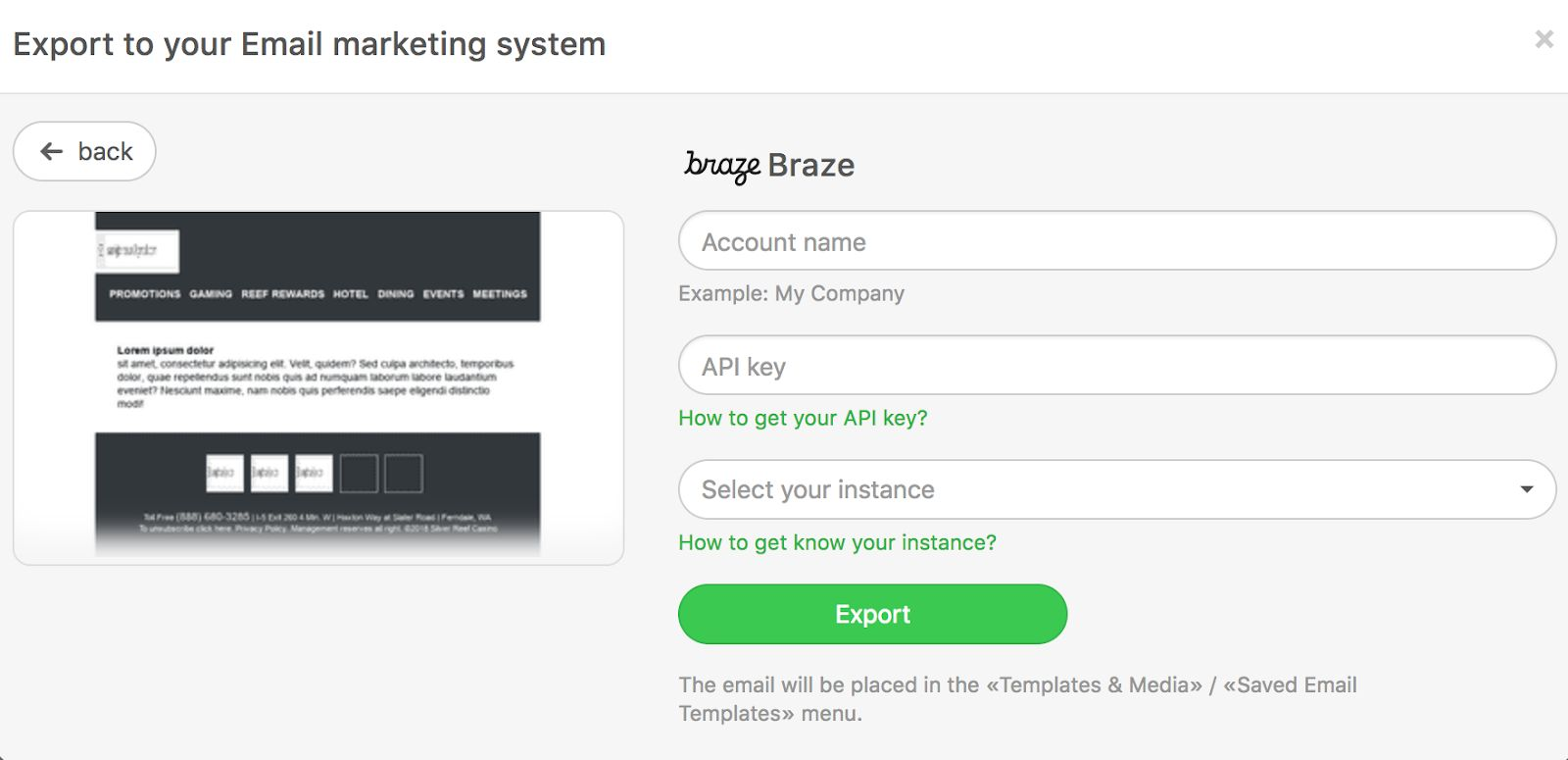
This is a one-time setup, and any exports in the future will automatically utilize this API key.
Usage
Find your uploaded Stripo template in your Braze account’s Templates & Media > Email Templates section. You can now use this email template to start sending engaging email messages to your customers!
 Edit this page on GitHub
Edit this page on GitHub