WhatsApp best practices
Before sending your WhatsApp messages, refer to these suggested best practices to maintain a high phone quality rating, avoid blocks and reports, and opt-in and out-out users.
Maintain a high phone quality rating
WhatsApp bases its phone quality rating on actions taken by users who receive your messages, such as blocking or reporting your business. It’s important to maintain a high quality rating because if it’s low and doesn’t improve over a certain time, your messaging limit may decrease.
The first time you message a user in WhatsApp, these options are displayed within the message thread.
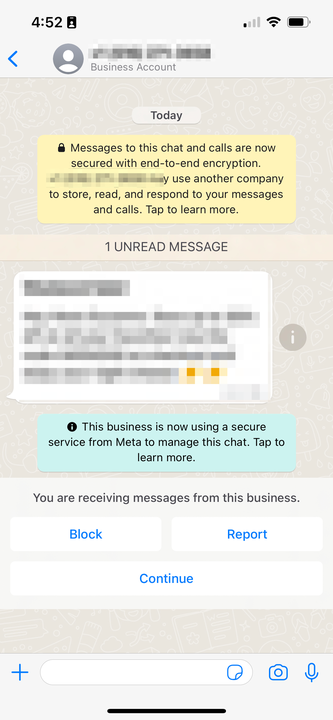
For metrics about your blocks and reports, make sure the Insights tab is turned on in your WhatsApp Manager.
To avoid high instances of blocks and reports, Braze suggests the following best practices to maintain a high phone quality rating and stable messaging limits.
Follow WhatsApp opt-in requirements and guidelines
Make sure all users have actively consented to receive WhatsApp messages before you start communicating with them on WhatsApp. When asking users to opt-in, users should be told that they are specifically agreeing to receive messages from your business over WhatsApp.
For information about opt-in requirements and helpful tips, see Get Opt-in for WhatsApp.
Follow messaging best practices
- Make your channel name reflect your brand so users recognize that the message is from you, not spam.
- Send a confirmation message to users after you collect their opt-in consent.
- Send messages during appropriate times.
Give customers the option to opt-out
Opt-outs don’t impact your phone quality rating, so it’s better for a user to opt-out of receiving WhatsApp communications versus blocking or reporting you.
A suggested best practice is to provide instructions about how to out-out in the footer of the first message you send users. For example, you could state that users can unsubscribe from your WhatsApp channel by responding with your opt-out trigger word. You could also regularly include the opt-out footer in future campaigns. To learn how to set this up, see Opt-in and opt-out.
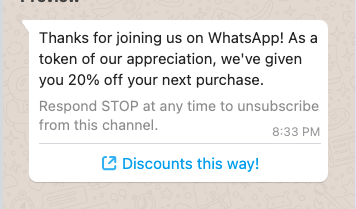
 Edit this page on GitHub
Edit this page on GitHub