Custom triggering
By default, in-app messages are triggered by events logged by the SDK. Alternatively, you can trigger in-app messages by server-sent events.
To trigger in-app messages using server-side events, send a silent push to the device to allow the device to log an SDK-based event. This SDK event can subsequently trigger the user-facing in-app message.
Step 1: Handle silent push and key-value pairs
Implement the following function and call it within the application(_:didReceiveRemoteNotification:fetchCompletionHandler:): method:
1
2
3
4
5
6
func handleExtras(userInfo: [AnyHashable : Any]) {
print("A push was received")
if userInfo != nil && (userInfo["IS_SERVER_EVENT"] as? String) != nil && (userInfo["CAMPAIGN_NAME"] as? String) != nil {
AppDelegate.braze?.logCustomEvent("IAM Trigger", properties: ["campaign_name": userInfo["CAMPAIGN_NAME"]])
}
}
1
2
3
4
5
6
- (void)handleExtrasFromPush:(NSDictionary *)userInfo {
NSLog(@"A push was received.");
if (userInfo !=nil && userInfo[@"IS_SERVER_EVENT"] !=nil && userInfo[@"CAMPAIGN_NAME"]!=nil) {
[AppDelegate.braze logCustomEvent:@"IAM Trigger" properties:@{@"campaign_name": userInfo[@"CAMPAIGN_NAME"]}];
}
};
When the silent push is received, an SDK recorded event “in-app message trigger” will be logged against the user profile.
Due to a push message being used to record an SDK logged custom event, Braze will need to store a push token for each user to enable this solution. For iOS users, Braze will only store a token from the point that a user has been served the OS’s push prompt. Before this, the user will not be reachable using push, and the preceding solution will not be possible.
Step 2: Create a silent push campaign
Create a silent push campaign that is triggered via the server-sent event.
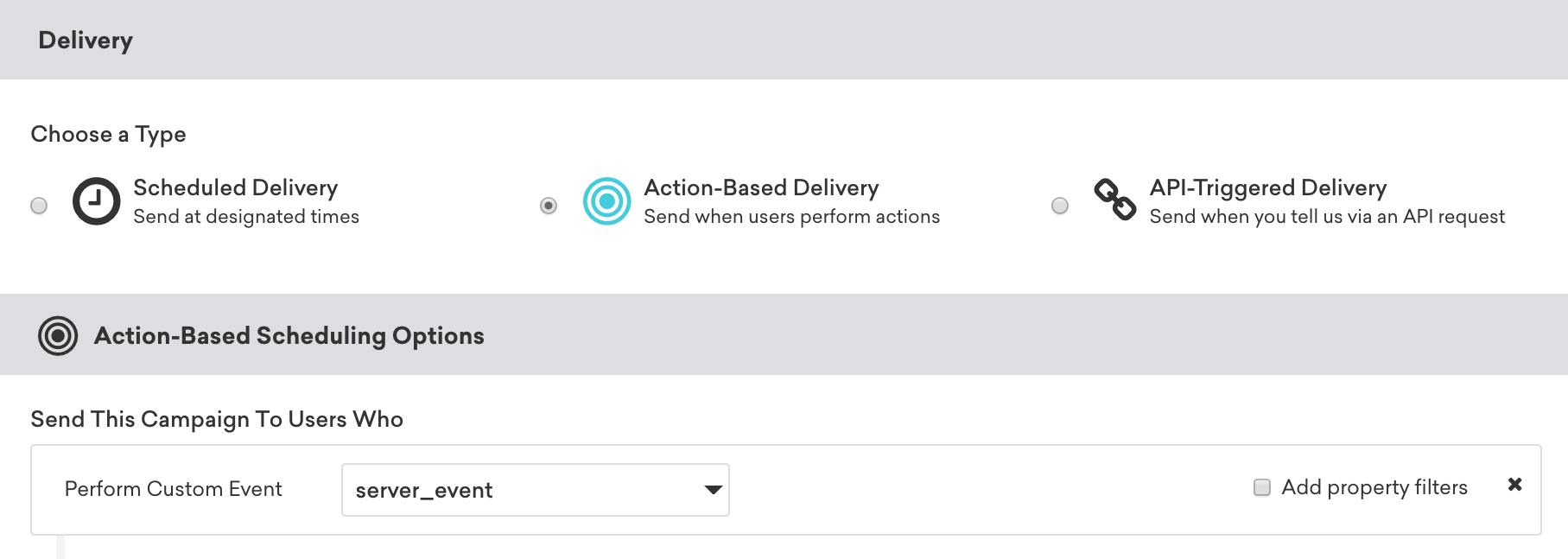
The push campaign must include key-value pair extras, which indicate that this push campaign is sent to log an SDK custom event. This event will be used to trigger the in-app message.
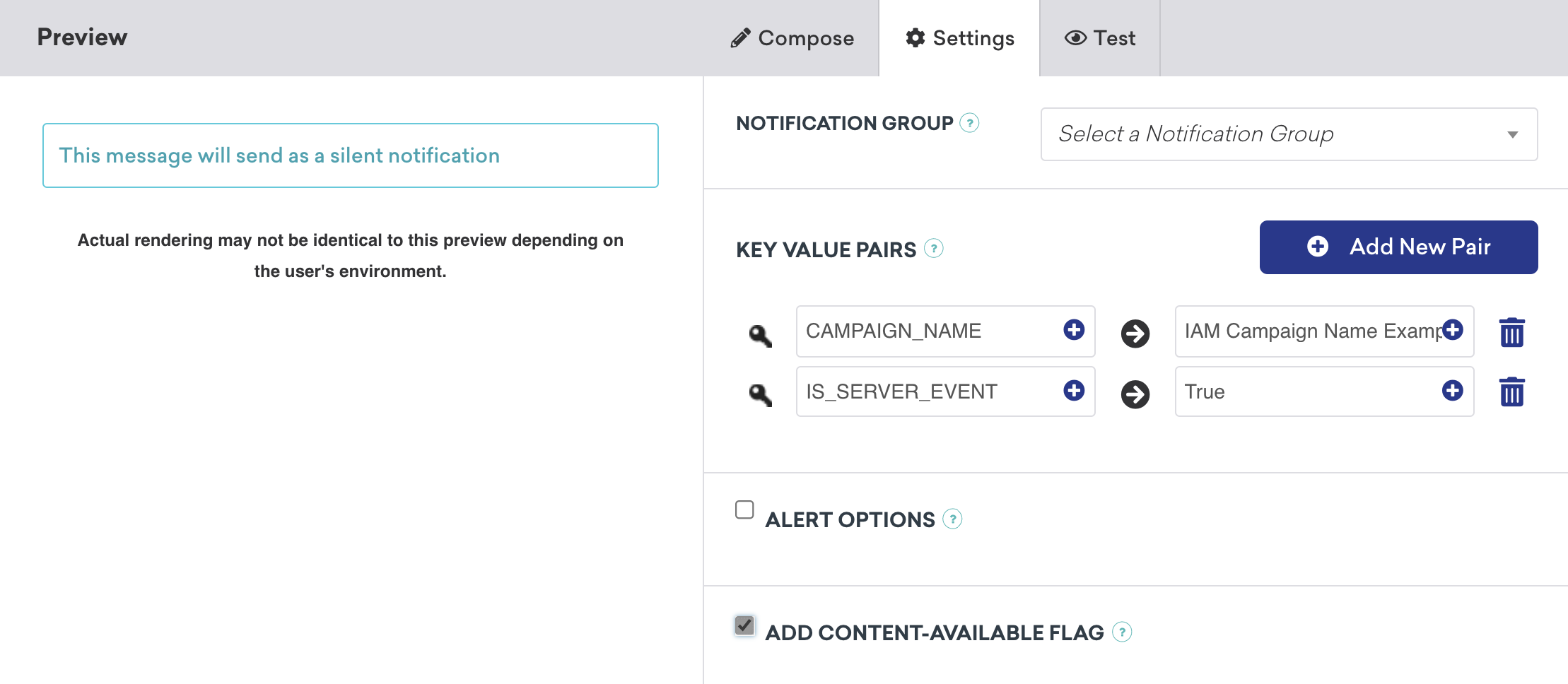
The code within the application(_:didReceiveRemoteNotification:fetchCompletionHandler:) method checks for key IS_SERVER_EVENT and will log an SDK custom event if this is present.
You can alter either the event name or event properties by sending the desired value within the key-value pair extras of the push payload. When logging the custom event, these extras can be used as the parameter of either the event name or as an event property.
Step 3: Create an in-app message campaign
Create your user-visible in-app message campaign in the Braze dashboard. This campaign should have an action-based delivery and be triggered from the custom event logged from within the application(_:didReceiveRemoteNotification:fetchCompletionHandler:) method.
In the following example, the specific in-app message to be triggered has been configured by sending the event property as part of the initial silent push.
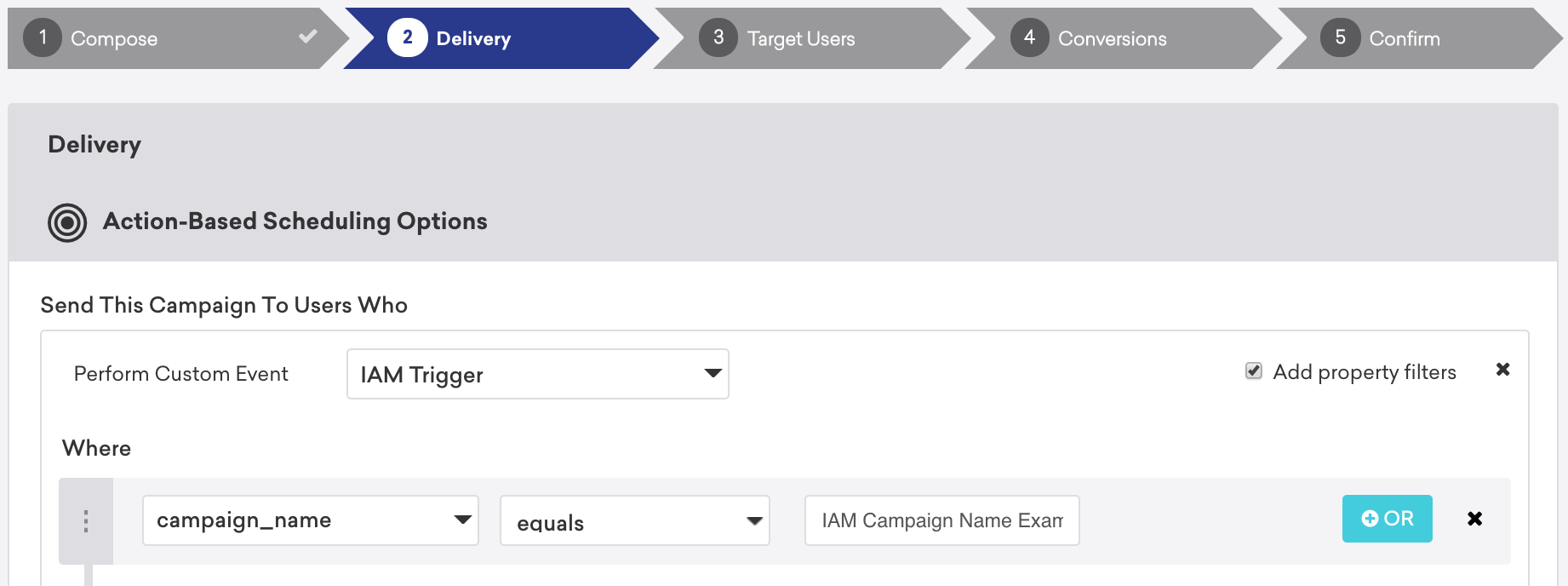
Note that these in-app messages will only trigger if the silent push is received while the application is in the foreground.
 Edit this page on GitHub
Edit this page on GitHub