important:
This page references our older Objective-C SDK. Check out our new Swift SDK to integrate our latest Swift-first library.
Read and unread indicators
Disabling the unviewed indicator
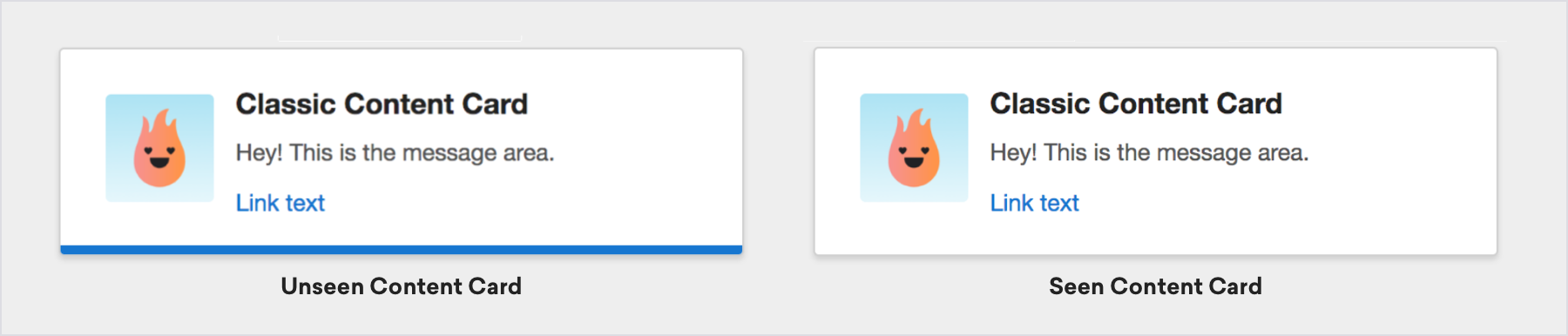
You can choose to disable the blue line at the bottom of the card, which indicates whether or not the card has been viewed by setting the disableUnviewedIndicator property in ABKContentCardsTableViewController to YES.
Customizing the unviewed indicator
The unviewed indicator can be accessed through the unviewedLineView property of the ABKBaseContentCardCell class. If you use UITableViewCell implementations, you should access the property before the cell is drawn.
For example, to set the color of the unviewed indicator to red:
1
((ABKBaseContentCardCell *)cell).unviewedLineView.backgroundColor = [UIColor redColor];
1
(card as? ABKBaseContentCardCell).unviewedLineView.backgroundColor = UIColor.red
 Edit this page on GitHub
Edit this page on GitHub