Tracking Sessions
The Braze SDK reports session data used by the Braze dashboard to calculate user engagement and other analytics integral to understanding your users. Our SDK generates “start session” and “close session” data points that account for session length and session counts viewable within the Braze dashboard based on the following session semantics. This reference article shows how to subscribe to session updates for your Android or FireOS application.
Session lifecycle
If you have integrated Braze using our recommended activity lifecycle callback integration, openSession() and closeSession() will be called automatically for each activity in your app. By default, sessions on Android are opened upon the first call to openSession() and are closed after an app has been out of the foreground for longer than 10 seconds. Note that calling closeSession() does not close a session immediately. Rather, it closes a session in 10 seconds if the user doesn’t call openSession() (for example, by navigating to another activity) in the interim.
An Android session times out after 10 seconds without any communication from the host application. This means if a user backgrounds the app and returns 9 seconds later, the same session will be continued. Note that if a session closes while the user has the app in the background, that data may not be flushed to the server until the app is opened again.
If you need to force a new session, you can do so by changing users.
Customizing session timeout
To customize the session timeout, add com_braze_session_timeout to your braze.xml file. The minimum value for NUMBER_OF_SECONDS_UNTIL_SESSION_TIMEOUT is 1 second.
1
2
<!-- The length of time before a session times out in seconds. The session manager will "re-open" otherwise closed sessions if the call to StartSession comes within this interval. (default is 10) -->
<integer name="com_braze_session_timeout">NUMBER_OF_SECONDS_UNTIL_SESSION_TIMEOUT</integer>
Testing session tracking
To detect sessions via your user, find your user on the dashboard and navigate to App Usage on the user profile. You can confirm that session tracking is working by checking that the session metric increases when you would expect it to.
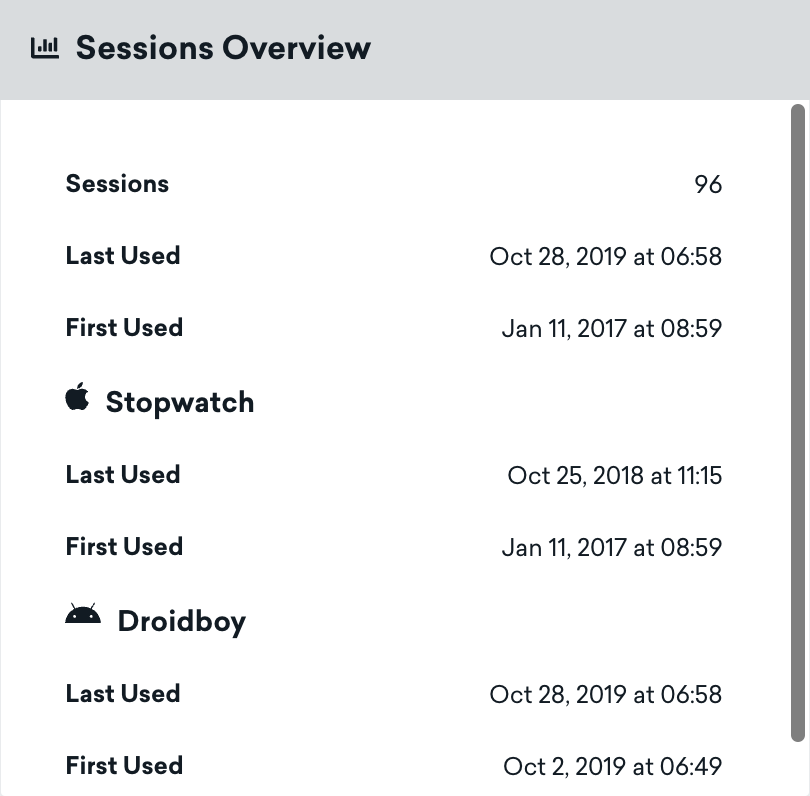
Subscribing to session updates
The Braze SDK provides a subscribeToSessionUpdates subscriber to listen for session updates:
1
2
3
4
5
6
7
8
Braze.getInstance(this).subscribeToSessionUpdates(new IEventSubscriber<SessionStateChangedEvent>() {
@Override
public void trigger(SessionStateChangedEvent message) {
if (message.getEventType() == SessionStateChangedEvent.ChangeType.SESSION_STARTED) {
// A session has just been started
}
}
});
1
2
3
4
5
Braze.getInstance(this).subscribeToSessionUpdates { message ->
if (message.eventType == SessionStateChangedEvent.ChangeType.SESSION_STARTED) {
// A session has just been started
}
}
 Edit this page on GitHub
Edit this page on GitHub