WSC Sports
The WSC Sports platform generates personalized sports videos for every digital platform and every sports fan - automatically and in real-time.
The Braze and WSC Sports integration allows you to include rich and robust sports media in your Braze push notifications.
Prerequisites
| Requirement | Description |
|---|---|
| WSC account | A WSC account is required to take advantage of this partnership. |
| Braze REST API key | A Braze REST API key with users.track permissions. This can be created in the Braze dashboard from Settings > API Keys. |
Integration
The WSC Sports application handles the end-to-end process, from selecting the video to the arrival of the push notification on the end user’s device.
Step 1: Select send settings
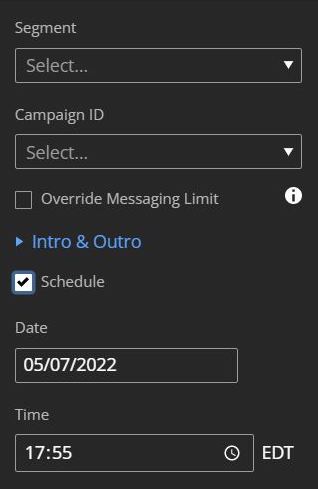
Before starting the integration, make sure you have your desired campaign and user segments built in Braze. When completed, in the WSC Sports platform, select your desired video, and in the send settings, select Braze user segment and campaign ID you would like to use. Lastly, choose the time you would like your push message sent out.
API call
Once sent, WSC Sports will deliver the push notification to the chosen user segments, using the following Braze endpoints, based on the options selected:
The resulting body of the message is as follows:
1
2
3
4
5
6
7
8
9
{
"apple_push": {
"alert": {
"body": "Push Message Title"
},
"asset_url": "internalURI.mp4",
"asset_file_type": "mp4"
}
}
Step 2: Test send
At this point, your campaign should be ready to test and send. Check the Braze error message logs if you run into errors.
 Edit this page on GitHub
Edit this page on GitHub