Heap
Heap, a digital insights platform, focuses you on opportunities in your digital experience that most impact your business, eliminating friction, delighting your customers, and accelerating revenue.
The Braze and Heap integration enables you to import Heap data to Braze, create user cohorts, as well as export Braze data to Heap to create segments.
Prerequisites
| Requirement | Description |
|---|---|
| Heap account | A Heap account is required to take advantage of this partnership. |
| Braze Data Import key | This can be captured in the Braze dashboard from Partner Integrations > Technology Partners and then select Heap. |
| Braze REST endpoint | Your REST endpoint URL. Your endpoint will depend on the Braze URL for your instance. |
| Braze Currents | In order to export data from Braze to Heap, you will need Braze Currents enabled on your account. |
Use cases
- Re-engage users who have abandoned a funnel: Trigger re-engagement messaging when users abandon the purchase or subscription funnel.
- Personalize the trial experience: Identify friction points in your trial experience and send correctly timed reminders to re-engage users during a trial and help them get to value.
- Drive higher engagement on announcements and offers: Target promotions, updates, and new service announcements to the relevant audiences.
Data import integration
Use the Heap to Braze integration to automatically sync cohorts defined in Heap to Braze.
Step 1: Get the Braze data import key
In Braze, navigate to Partner Integrations > Technology Partners and then select Heap.
If you are using the older navigation, you can find Technology Partners under Integrations.
On this page, you can find your data import key and a REST endpoint. Take note of both of these values and provide them to your Heap account manager to finish setting up the integration.
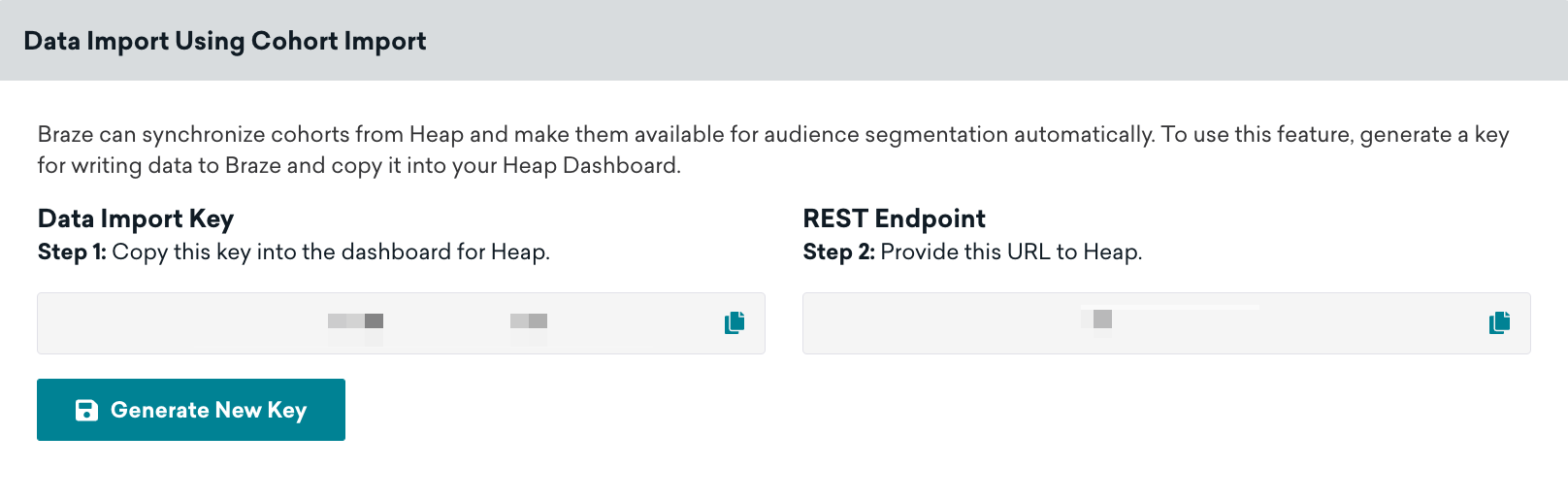
Step 2: Segment imported users in Braze
In Braze, navigate to Segments, name your Heap cohort segment, and select Heap Cohorts as your filter. From here, you can choose which Heap cohort you wish to include. After your Heap cohort segment is created, you can select it as an audience filter when creating a campaign or Canvas.
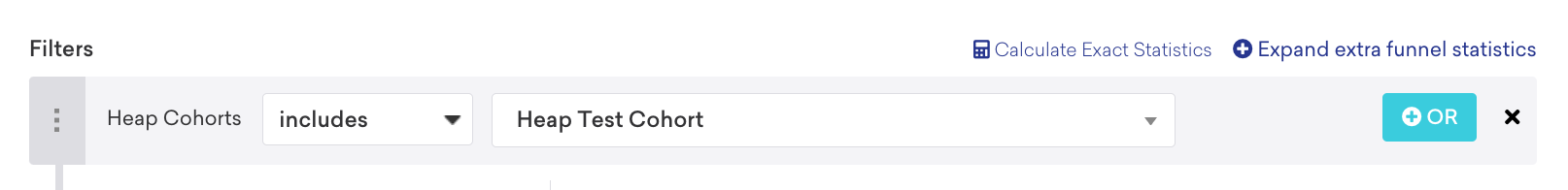
Using this integration
To use your Heap segment, create a Braze campaign or Canvas and select the segment as your target audience.
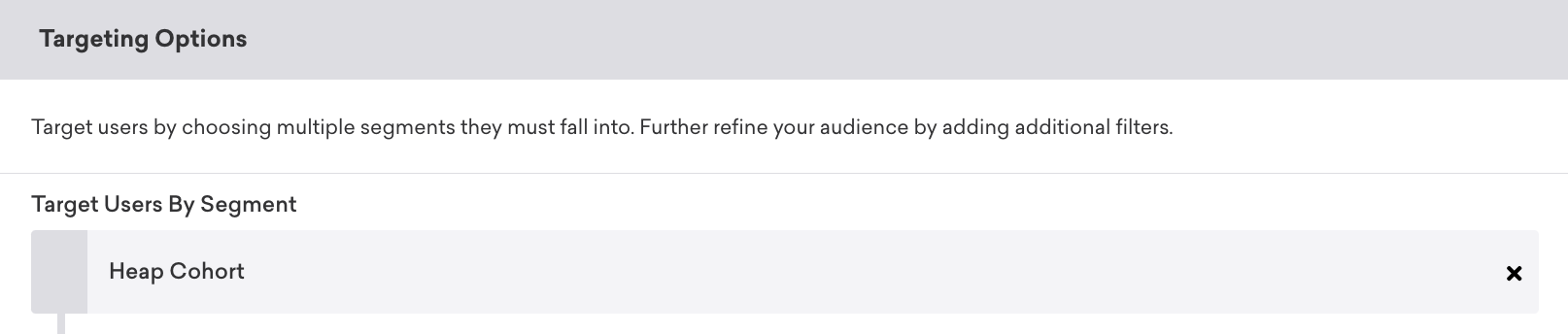
Integration details
The payload structure for exported data is the same as the payload structure for custom HTTP connectors, which can be viewed in the examples repository for custom HTTP connectors.
 Edit this page on GitHub
Edit this page on GitHub