Troubleshooting
This article provides several FireOS troubleshooting scenarios.
Utilizing the push error logs
Braze provides push notification errors within the message activity log. This error log provides a variety of warnings which can be very helpful for identifying why your campaigns aren’t working as expected. Clicking on an error message will redirect you to relevant documentation to help you troubleshoot a particular incident.
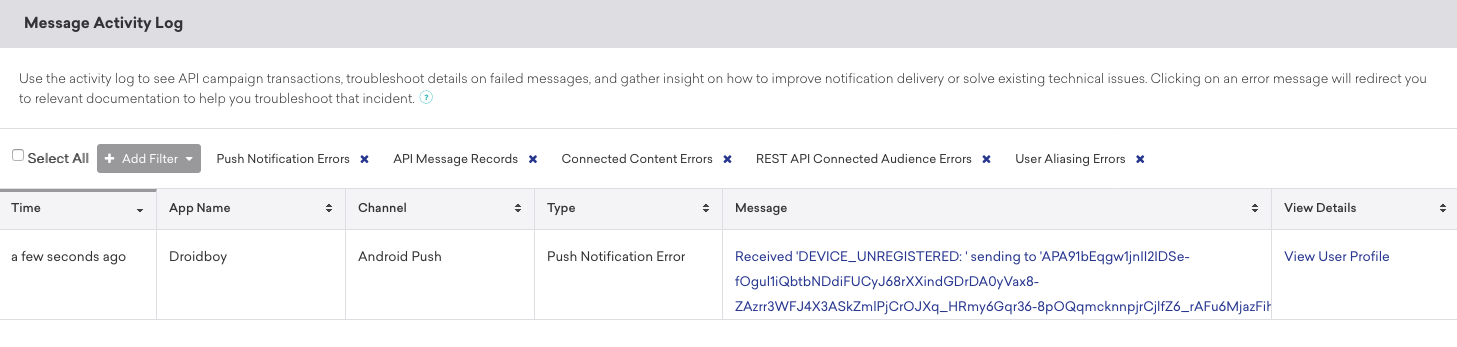
Troubleshooting scenarios
No “push registered” users showing in the Braze dashboard (prior to sending messages)
- Ensure that your app is correctly configured to allow push notifications.
- Ensure that the Client ID and Client Secret configured in your Braze dashboard is correct.
Push notifications not displayed on users’ devices
There are a few reasons why this could be occurring:
- If you force quit your application, your push notifications will not be displayed while your app is not running.
- Make sure the Notification Priority setting is set to
HIGHin your campaign. - The ADM API key in your
api_key.txtis incorrect or contains invalid characters. - The
BrazeAmazonDeviceMessagingReceiveris not properly registered inAndroidManifest.xmlwith intent filters for<action android:name="com.amazon.device.messaging.intent.RECEIVE" />and<action android:name="com.amazon.device.messaging.intent.REGISTRATION" />.
“Push registered” users no longer enabled after sending messages
This typically occurs when users have uninstalled the application, causing their ADM Registration ID to become invalid.
 Edit this page on GitHub
Edit this page on GitHub